Step 1. Stabilize the machine's foot
Adjusting foot stands or relocate if necessary to stabilize them
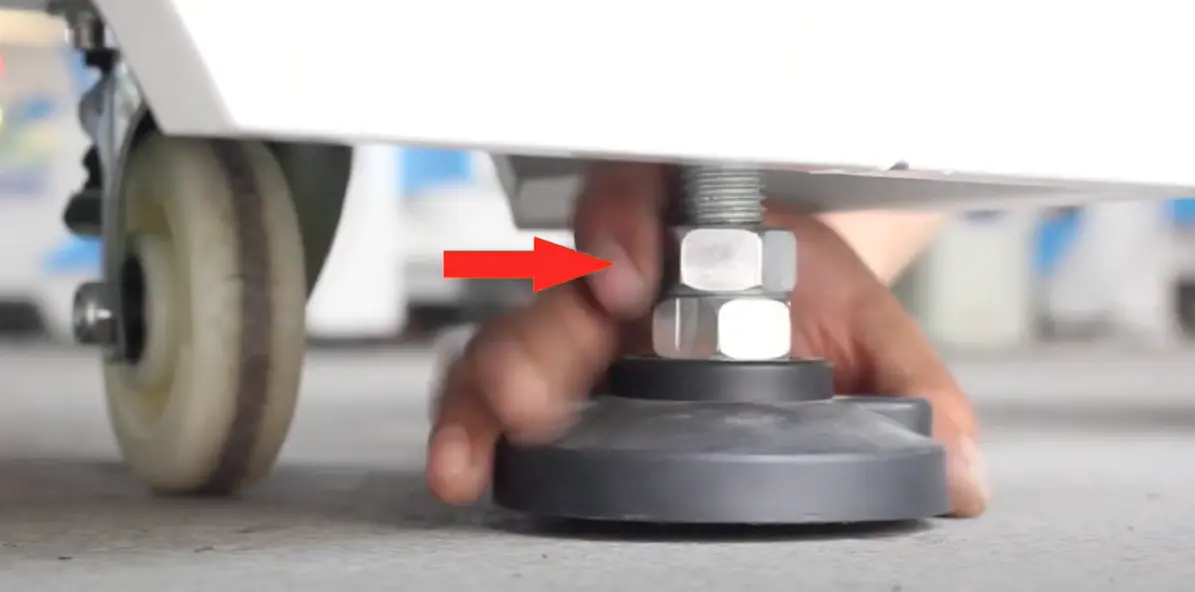
Step 2. Ensure the machine is level
You may need to adjust the foot stands or relocate the machine, when it is not horizontal.

Step 3. Set up the water chiller
Filling it with about 6L of purified water to the normal range.


Step 4. Connect the water chiller correctly
(OUTLET-WATER IN, INLET-WATER OUT).
Turn on the chiller. It will get power from machine when the laser switch is turned on.


Step 5. Connect the air compressor
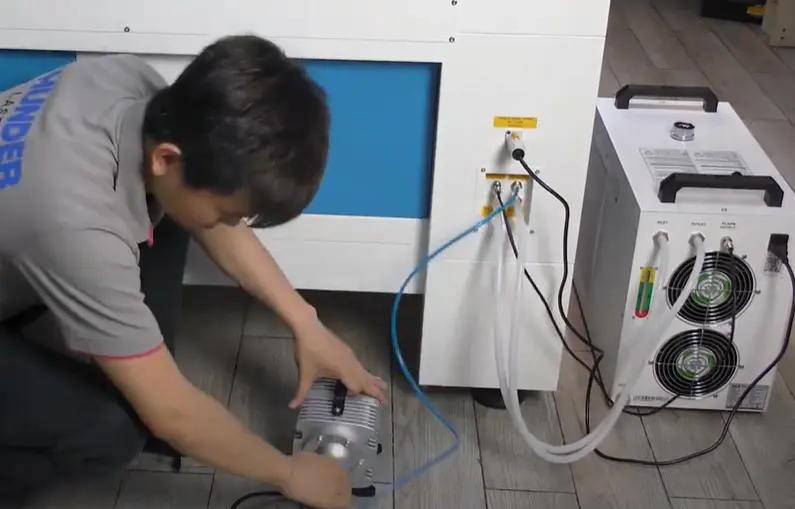
Step 6. Connect the exhaust fan
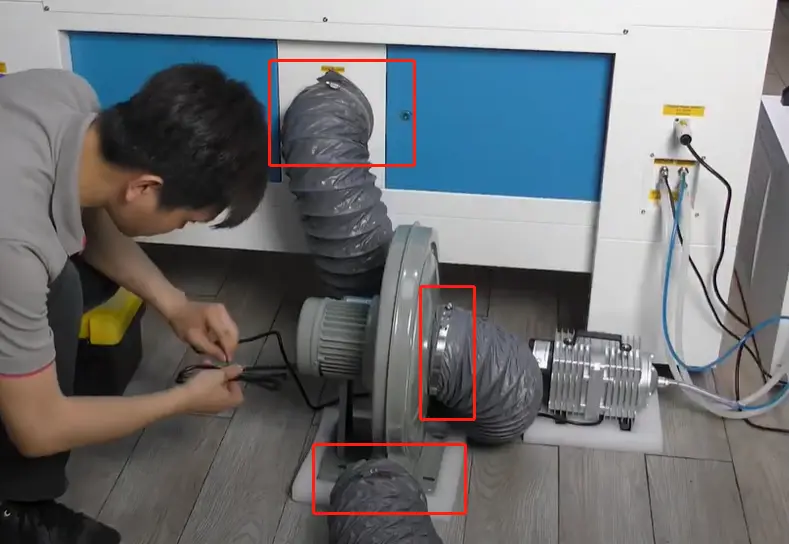
Step 7. Connect the power cable

Step 8. Release the E-stop

Step 9. Turn on the main switch

Step 10. Verify movement of all X, Y, Z axes.
Move laser head and honeycomb board accordingly.
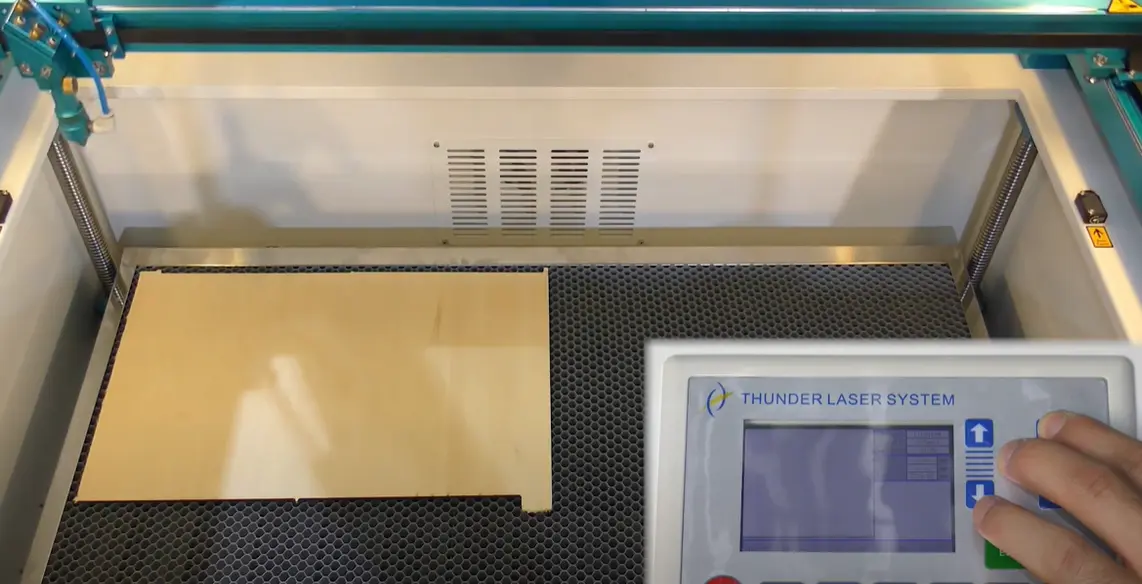
Step 11. Activate the laser switch
Chiller will turn on automatically.
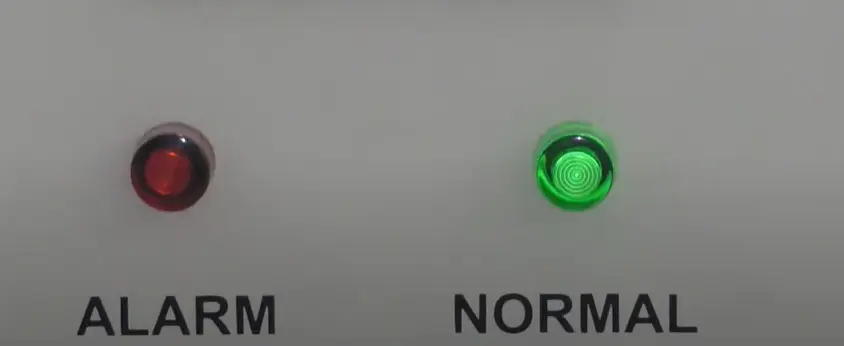
Step 12. Check laser tube for air bubbles
Remove if present.
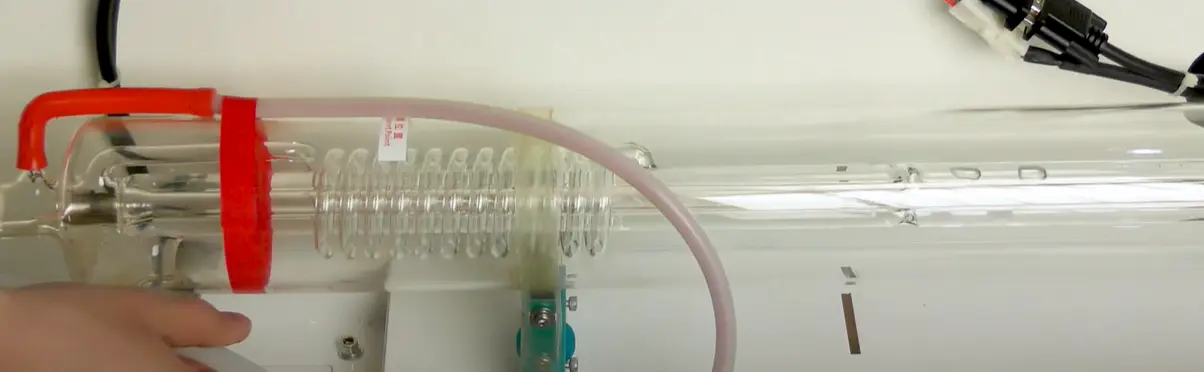
Step 13. Verify laser pulse
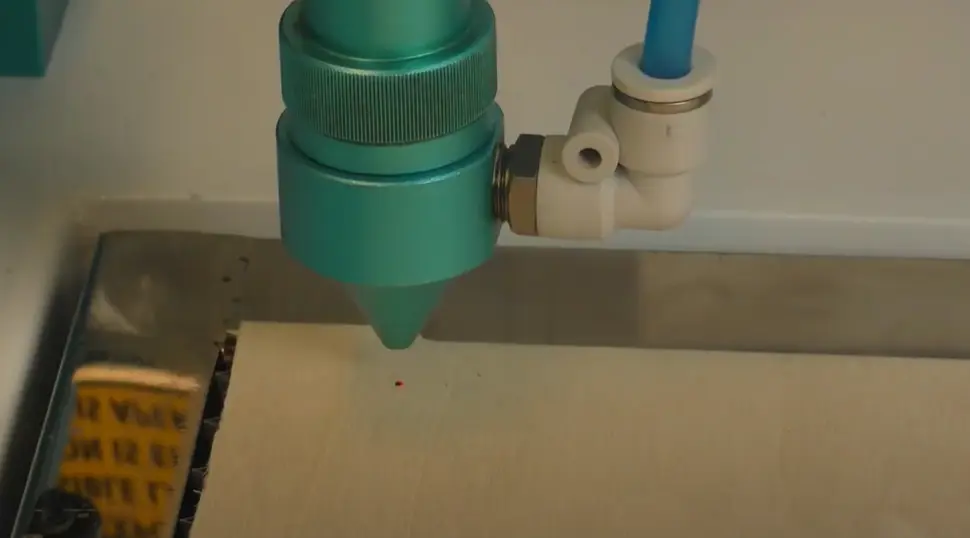
Step 14. Establish connection with PC via USB/Ethernet cable
Remove if present.

Start to work!
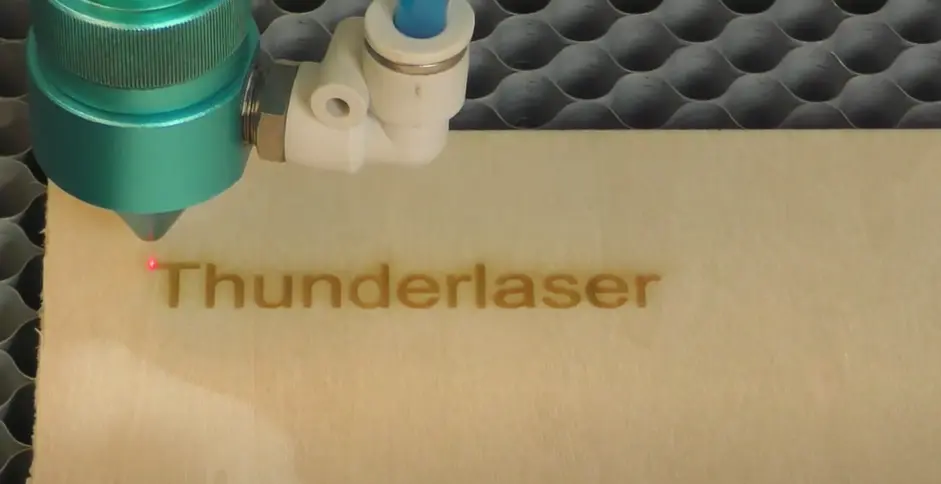


.png) International
International
 United States
United States
 Brasil
Brasil
 Canada
Canada
 Costa Rica
Costa Rica
 Česká
Česká
 Ελλάδα
Ελλάδα
 Polska
Polska
 Ireland
Ireland
 Portugal
Portugal
 Lietuva
Lietuva
 Россия
Россия Deutschland
Deutschland
 Britain
Britain
 Україна
Україна
 France
France
 Sverige
Sverige
 Italia
Italia
 Norway
Norway
 Denmark
Denmark
 Romania
Romania
 한국
한국
 中国
中国
 ประเทศไทย
ประเทศไทย
 中国香港
中国香港
 Israel
Israel
 中國臺灣
中國臺灣
 India
India
 پاکستان
پاکستان
 پශ්රී ලංකා
پශ්රී ලංකා
 ジャパン
ジャパン
 Australia
Australia
 New Zealand
New Zealand
 South Africa
South Africa