
ThunderLaser STEAM Education Student
Course (Thematic)
2.1 New Print -- Single Character Seal
ThunderLaser STEAM Education Student
Course (Thematic)
(1) Preface
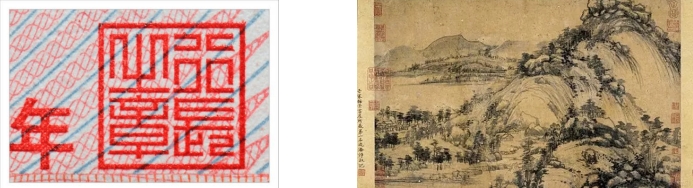
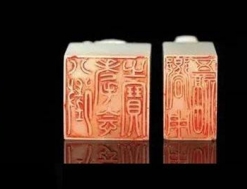

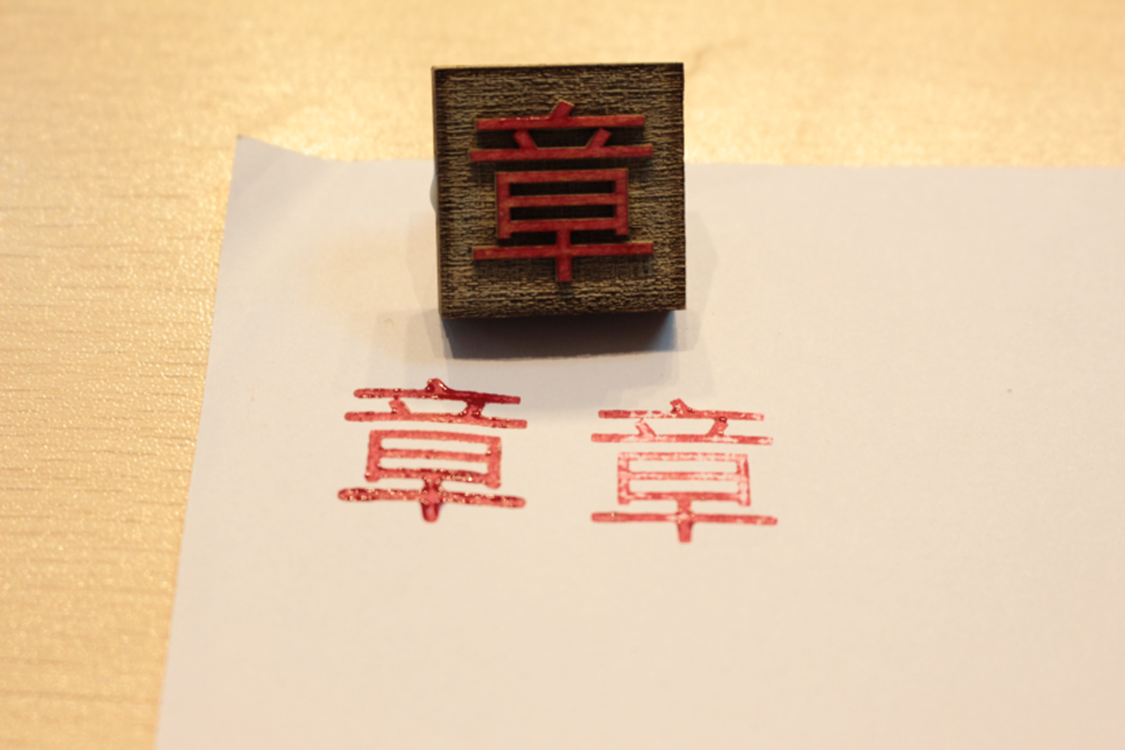
(2)Thinking before class
1.How were seals made in ancient times?
2.How are modern seals made?
3.What purpose did the ancient seals serve?
4.What does the modern seal do?
5.What are the differences between modern seals and ancient seals?
(3)Preparation before class
* First draw the shape and size of the seal on the paper with a pen;
* Think about what you want to carve on the seal.

(4)Do it by hand
1.Design seals
(1)Open lasermaker
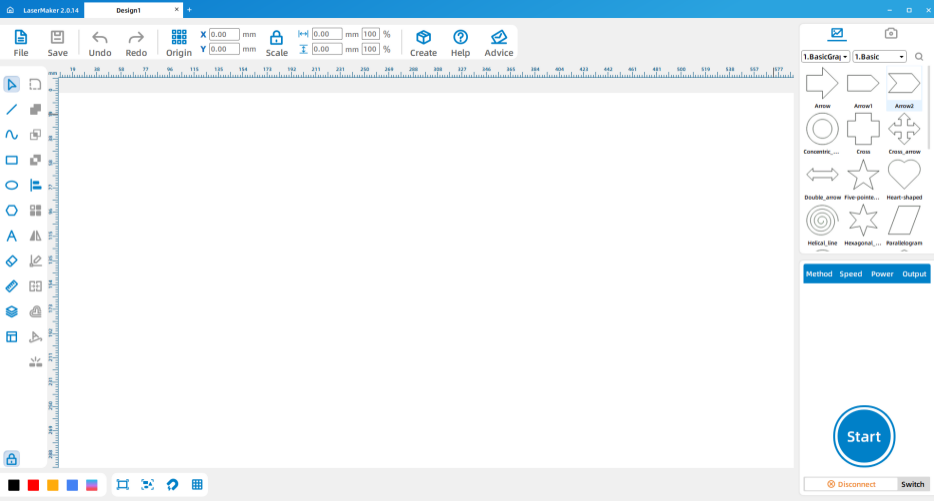
(2) Click a drawing tool such as “Draw Rectangle” on the left menu bar to draw a 25* 25 square on LaserMaker’s interface.
(Graphic custom, can be rectangle, square, circle, oval, etc.)
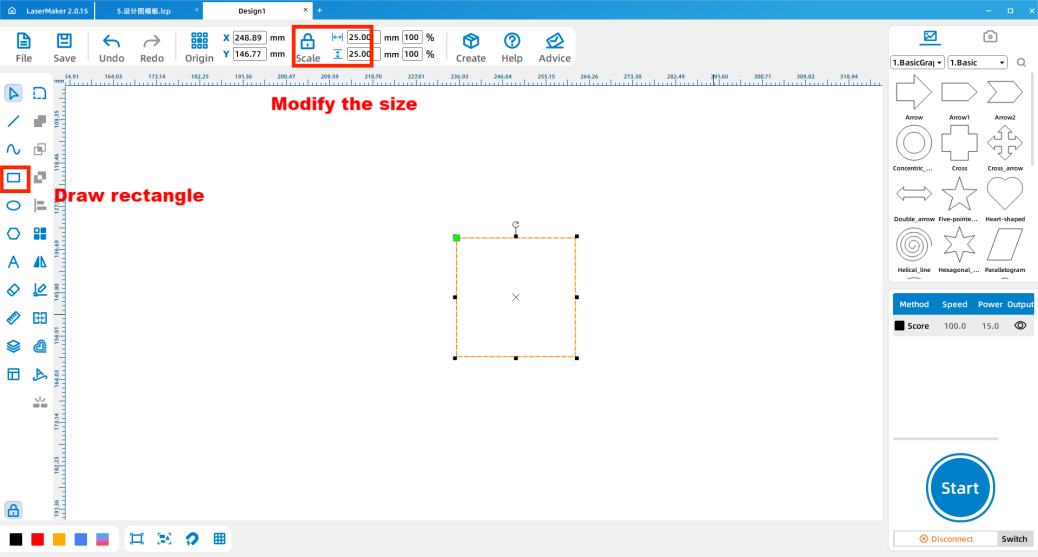
2.Input the text
(1) Click “Text Input” on the left menu bar of the software, double-click the LaserMaker interface, and type in the text you need to carve.
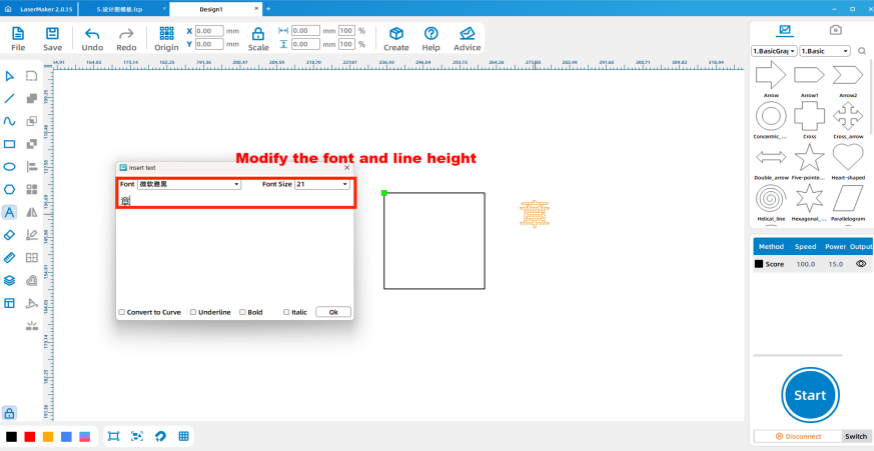
(2)Copy and paste the first rectangle and change the layer with the text.
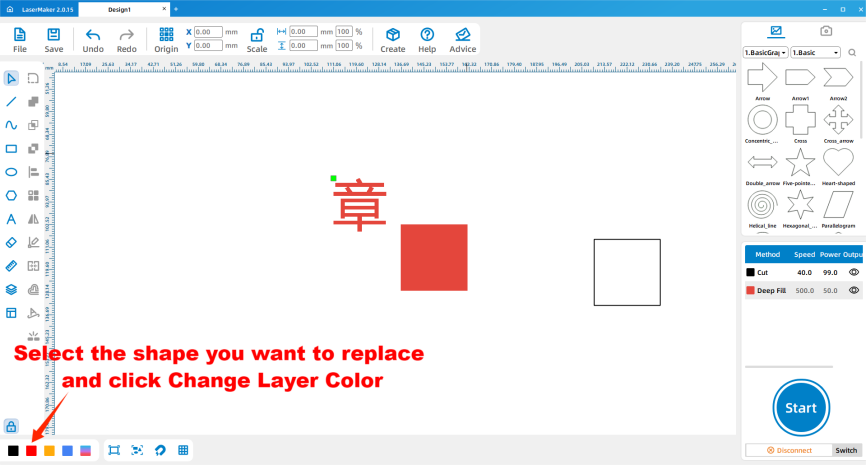
(3) Make a triad of the font and the shape you have created.
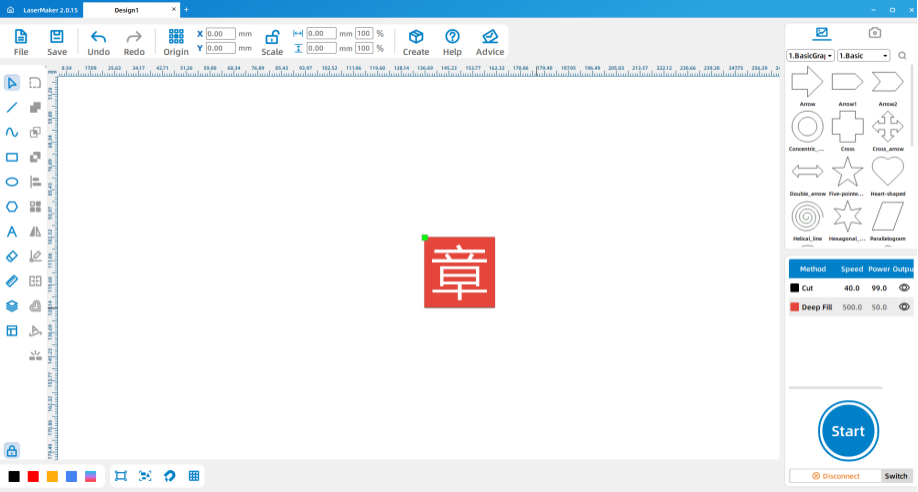
3.Design the seal handle
(1) Copy and paste another 25*25mm square and draw a corresponding rectangle right in the center of the square.
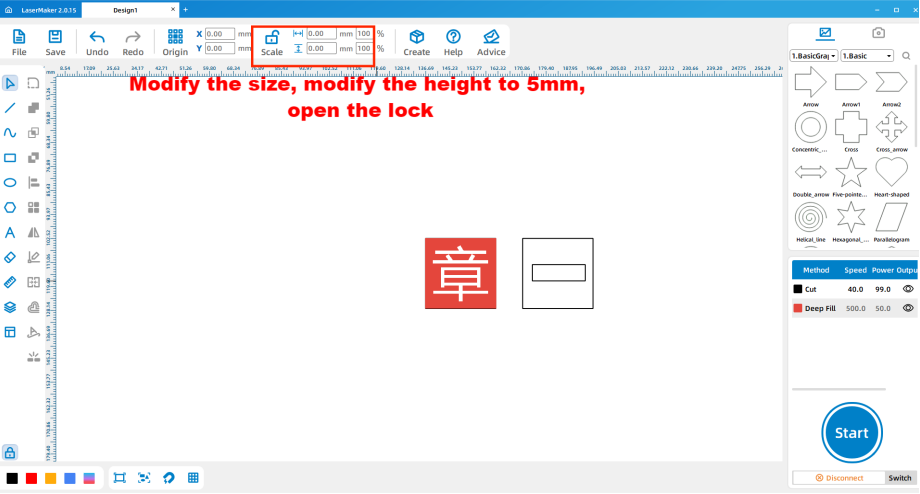
(2)Copy and paste the middle square and set the height to be the same as the width. (Figure 14.85*14.85mm)
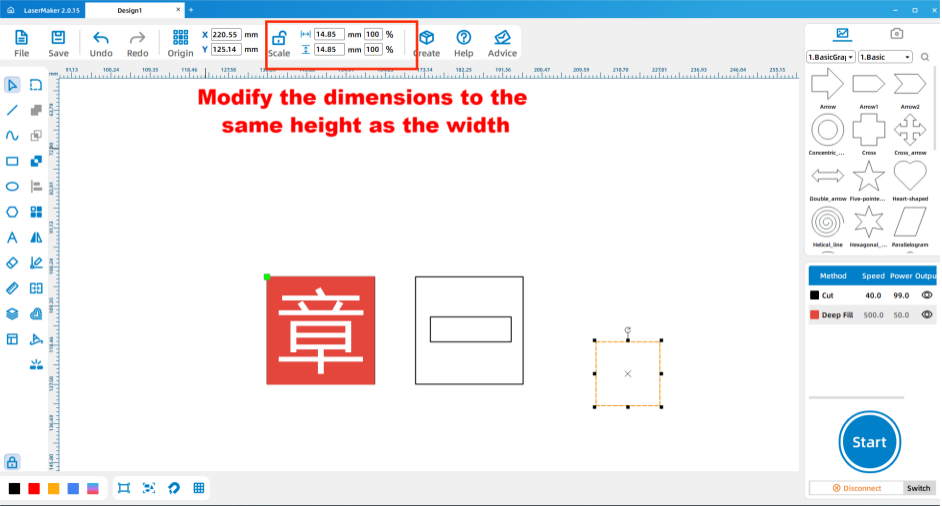
(3) After all the graphics are neatly arranged, click the “Rotation – horizontal flip” at the top of the software for image processing.
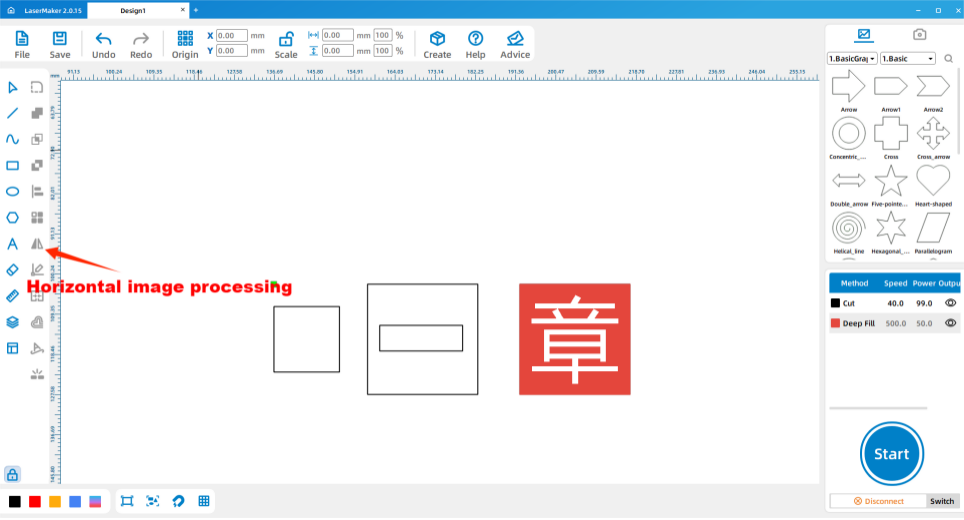
(4)Double click “Black Layer” of layer parameters on the upper right of the software to set cutting parameters, and “red layer” to set engraving parameters.
(Pay attention to the choice of material, since the use of 5mm plywood board, so the cutting parameter should choose 5mm material parameter.)
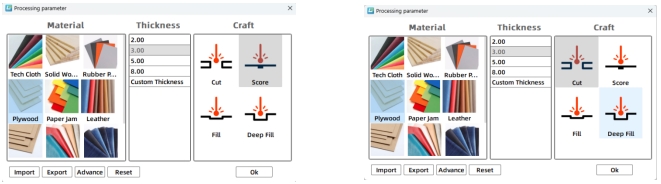
4.Machine processing
According to the last lesson learned the laser cutting machine operation course to operate, and pay attention to remember to adjust the focal length before processing, to avoid the situation such as opaque cutting.
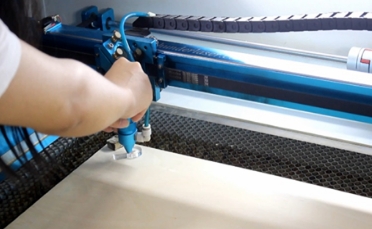
5.Splice assembly
(1)Take out the cut stamp and glue the stamp and handle together with white latex.
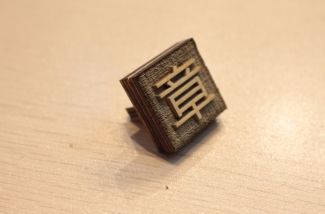
6. Seal
Use the finished seal to seal!
(Tip: You can choose the general seal, you can also use watercolor, gouache and other pigments instead, use gouache pigment for the illustration)
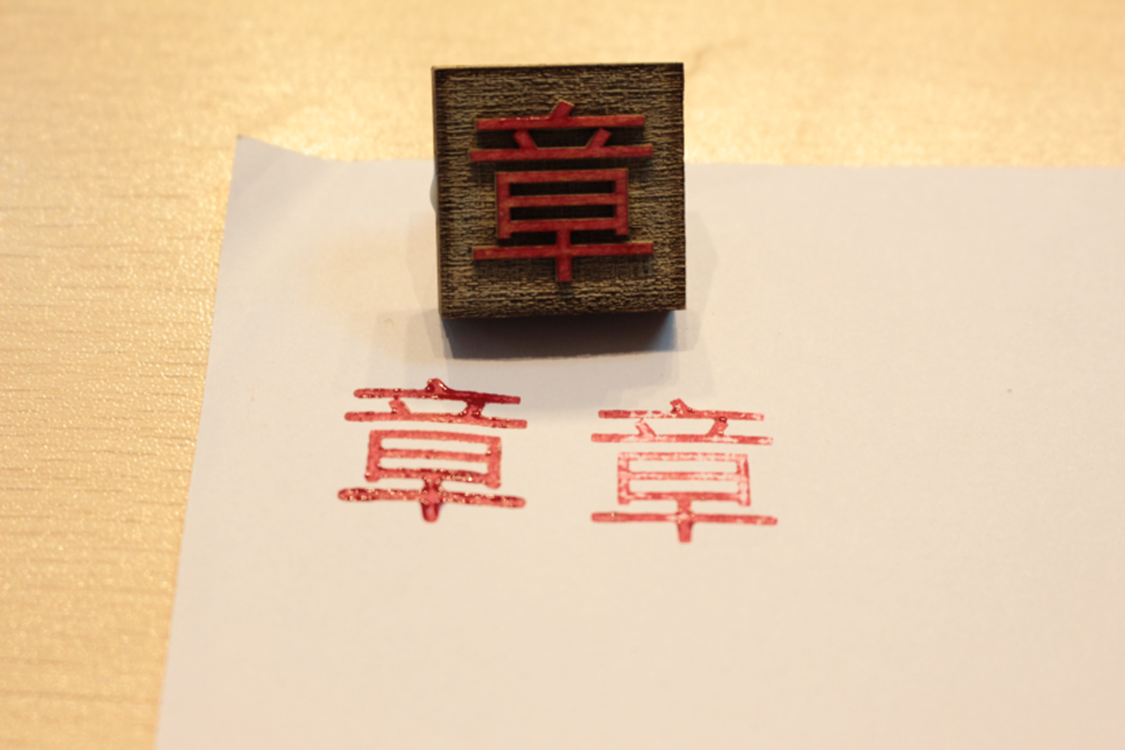
(3) Think after class
1. Check: What is the meaning of the name seal, the idle seal and the collection seal?
2. Try it: Get yourself a name seal or a spare seal.
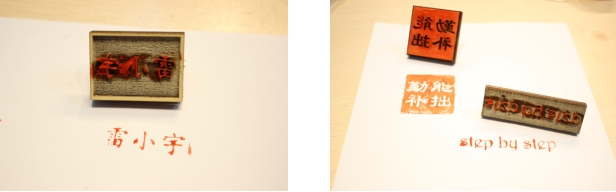
(4) Make a comment
Evaluation item | Self-evaluation | Peer evaluation |
Creativity (30 points) |
|
|
Firm (30 points) |
|
|
Beauty (20 points) |
|
|
Attitude (20 points) |
|
|
Total (100 points) |
|
|
ThunderLaser STEAM Education Course (Thematic)
2.1 New Print -- Single Character Seal
ThunderLaser STEAM Education Course (Thematic)
(1) Teaching analysis
Chinese seal culture has a long history. It is a wonderful flower in Chinese national culture. Together with calligraphy, painting and poetry, it is called the four traditional Chinese arts and plays an important role in China’s traditional art culture. Seals first appeared in the Zhou Dynasty and were widely used in the Warring States Period. At first, seals were only used as certificates for commercial exchange of goods. After the unification of the six States in Qin Dynasty, seals began to expand their scope. They were used as legal objects to prove the rights and interests of the authorities and as a tool to rule the people, which was called “Xi”. However, seals developed into modern times and have become the certification labels of many enterprises.
In ancient times, seals were carefully carved by the hands of ordinary people, although in modern society the skill of seal cutting is still spread, but in this era of rapid development, seal cutting can no longer meet the needs of society. Nowadays, various kinds of seals are carved by machines, thus saving more labor and time costs.
In this course, we will lead the students to understand the relevant knowledge of seals, and design the style of seals through LaserMaker laser editing software, and use modern and precise digital equipment laser cutting machine to carve seals, so that each student can experience the seal culture and at the same time make a unique seal for themselves to become their own exclusive label. In this learning process, we focus on improving students’ hands-on ability, thinking ability, assistance ability and expand students’ knowledge base.
(2) STEAM index
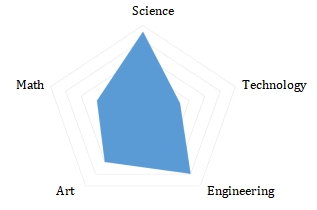
(3) Teaching Objectives
* Learn to use LaserMaker laser editing software to draw design drawings;
* Learn to use laser cutting machine to make seals;
* Learn about seals in the process of making them.
(4) Teaching key points and difficulties
* Learn to use LaserMaker laser editing software to draw design drawings;
* Learn to use laser cutting machine to make seals.
(5) Preparation for Teaching
* Please prepare relevant consumables, accessories and tools according to the attached table and the actual number of students.
* Ensure that students have the latest version of LaserMaker laser editing software installed on their computers.
* Please prepare the relevant presentation props in advance according to the PPT.
(6) Teaching process
1. Teaching introduction
Guide students to know the history and culture of seals by asking questions:
1. How were seals made in ancient times?
Seal cutting is done with a knife
2. How are modern seals made?
Most are made by machine
3. What is the use of ancient seals?
Seals originated as certificates for the exchange of goods in commerce, and later developed into legal objects to prove the rights and interests of authorities. They were mostly used in politics, that is, “Xi”.
4. What is the use of seals in modern times?
With the development of The Times, the symbolic function of seals has gradually weakened while the proof function of seals has become the main function. For example, every company has an official seal belonging to it.
5. Compared with ancient seals, what is the progress of modern seals?
There are more and more kinds of seals, the cost of making them is getting lower and lower, and the scope of use is getting wider and wider.
Watch the video: After watching the video, do you have some idea about how to make the seal? Without further ado, let’s make a seal for ourselves
2.Preparation before class
* First draw the shape and size of the seal on paper with a pen;
* Think about what you want to carve on the seal.

3.Software design demonstration
Design seal
(1)Open lasermaker
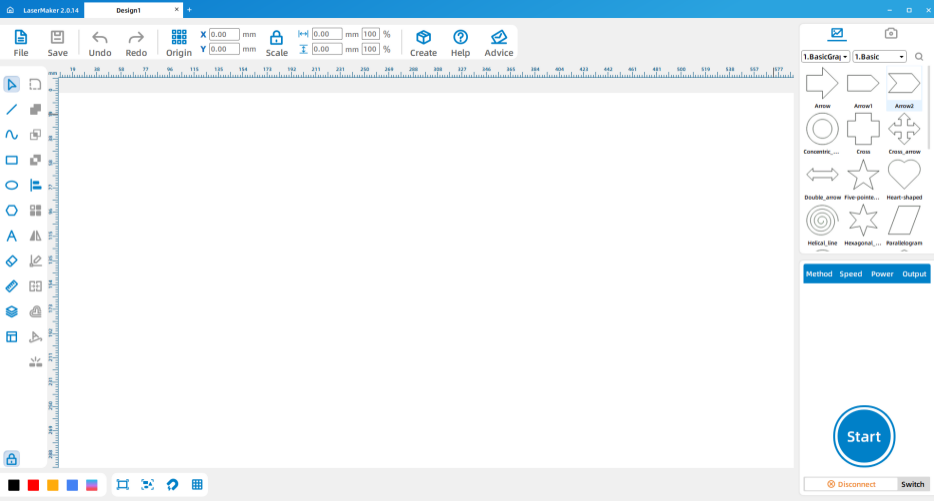
(2) Click “Draw Rectangle” on the left menu bar to draw a 25 by 25 square on LaserMaker’s interface.
(Graphic custom, can be rectangle, square, circle, oval, etc.)
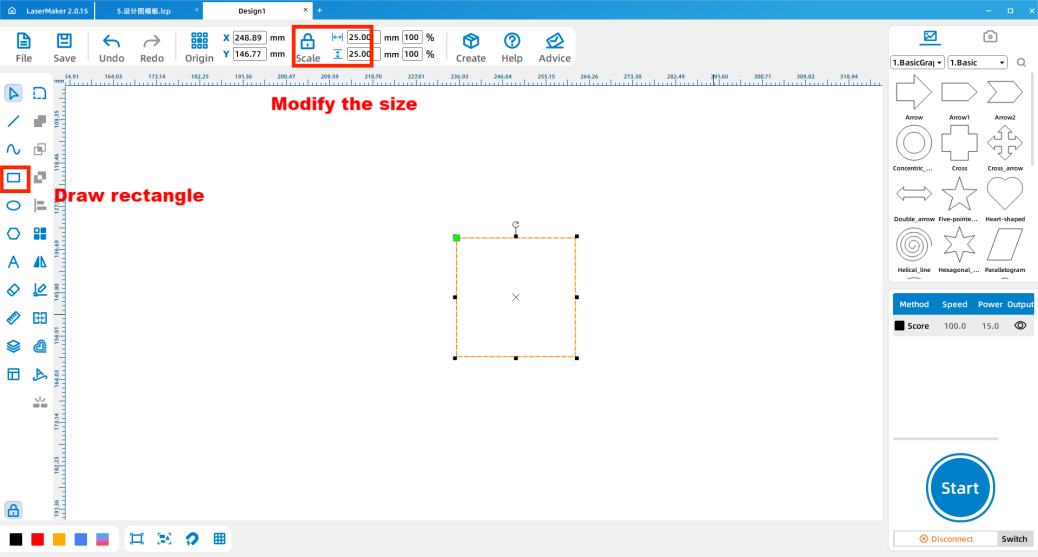
Input text
(3) Click “Text Input” on the left menu bar of the software and double-click LaserMaker interface to bring up the text input dialog box, enter the text you need to carve and modify its font and line height.
(Line height is the height of the size of the text, note that the size of the text can not be larger than the seal)
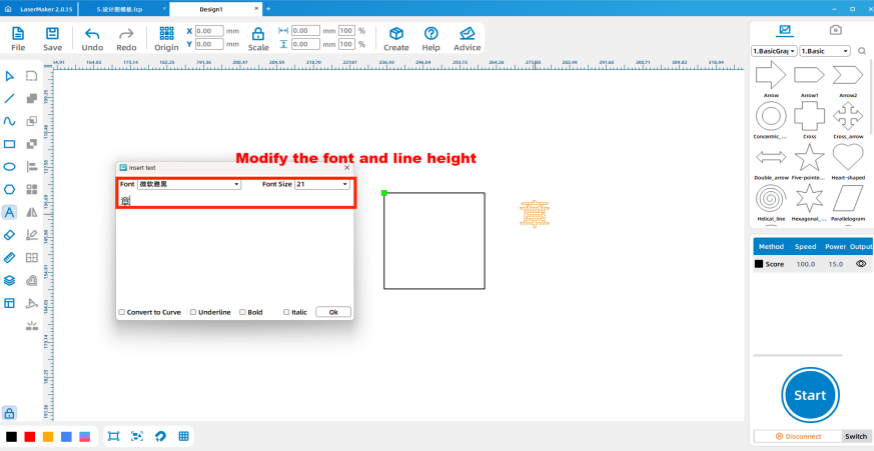
(4) Copy and paste the first rectangle and replace it with the text as the engraving layer.
(Color fill for engraving layer, color not fill for cutting layer)
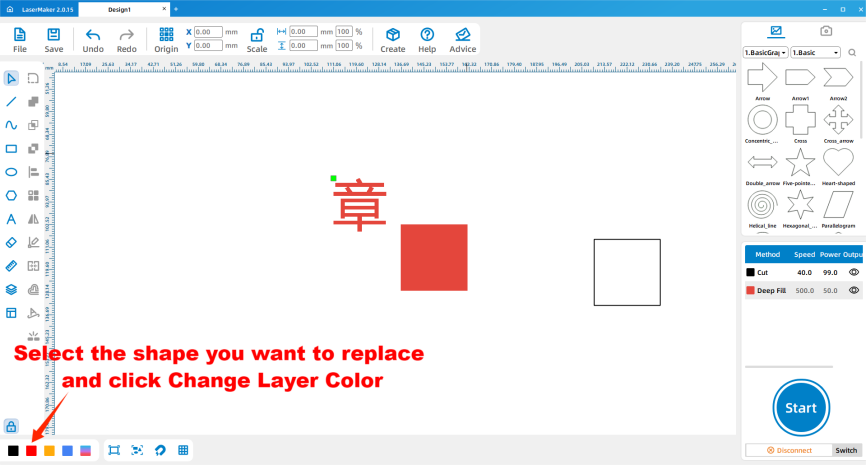
(5)Triples the shapes and fonts you have set into one.
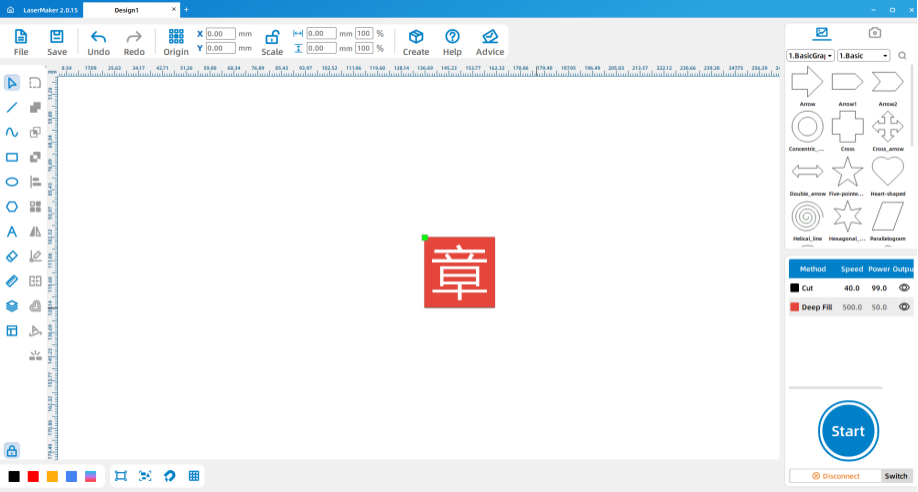
Design the seal handle
(6)Copy and paste another 25*25mm square and draw a corresponding rectangle right in the center of the square.
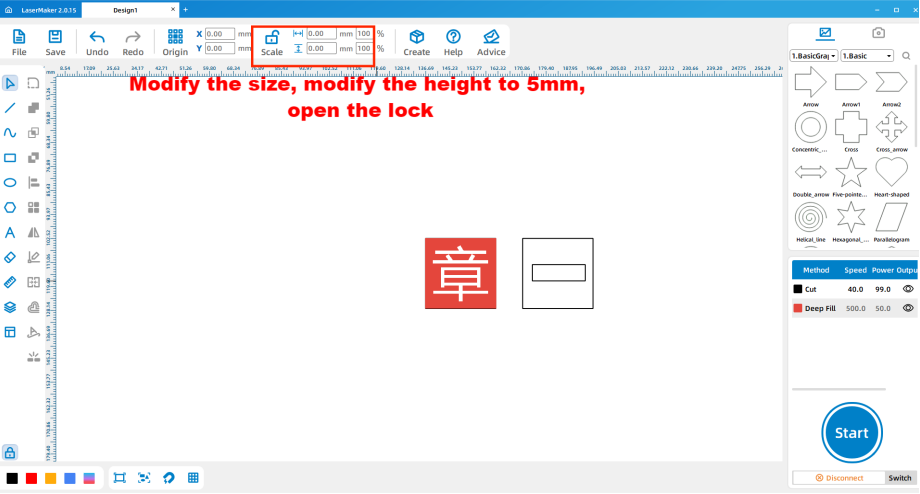
(7) Copy and paste the middle square and set the height to be the same as the width. (Figure 14.85*14.85mm)
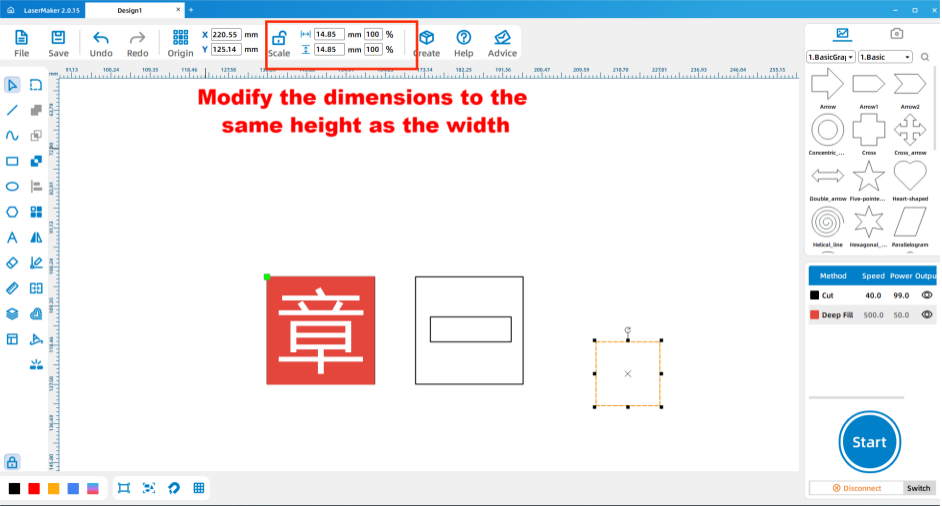
(8) After all the graphics are neatly arranged, click the “Rotation – horizontal flip” at the top of the software for image processing.
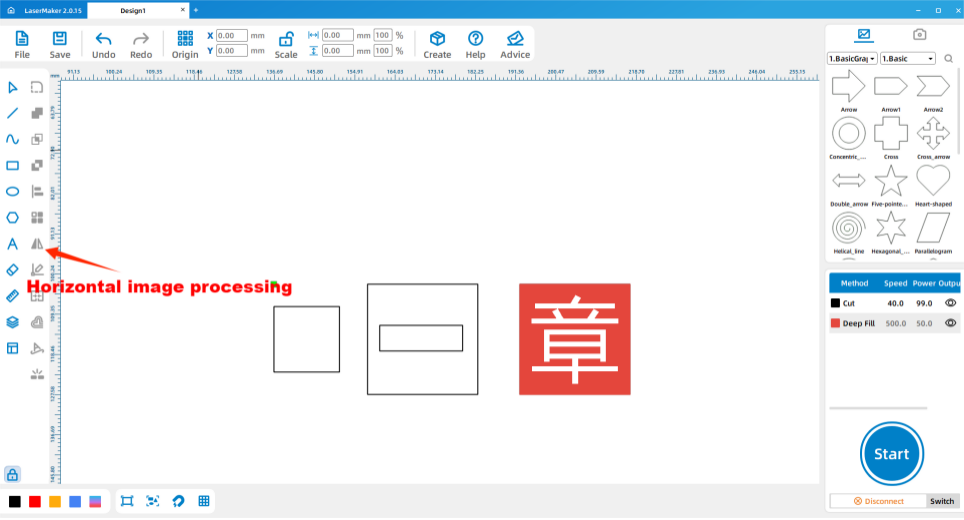
(9)Double click “Black Layer” of layer parameters on the upper right of the software to set cutting parameters, and “red layer” to set engraving parameters.
(Pay attention to the choice of material, since the use of 5mm plywood board, so the cutting parameter should choose 5mm material parameter.)
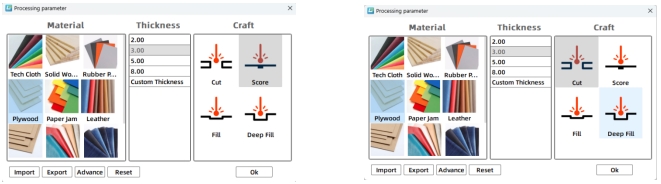
3. Machine processing demonstration
The design files saved in the above demonstration are respectively imported into the laser cutting machine for processing. Tip: remember to adjust the focal length before processing to avoid the situation of impenetrable cutting.
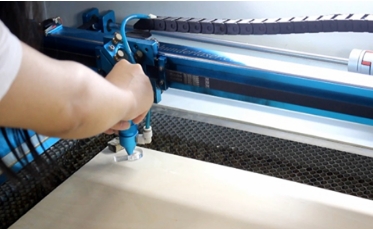
4.Splice assembly
(1)Take out the cut stamp and glue the stamp and handle together with white latex.

5.Seal
Use the finished seal to seal!
(Tip: You can choose the general seal, you can also use watercolor, gouache and other pigments instead, use gouache pigment for the illustration)
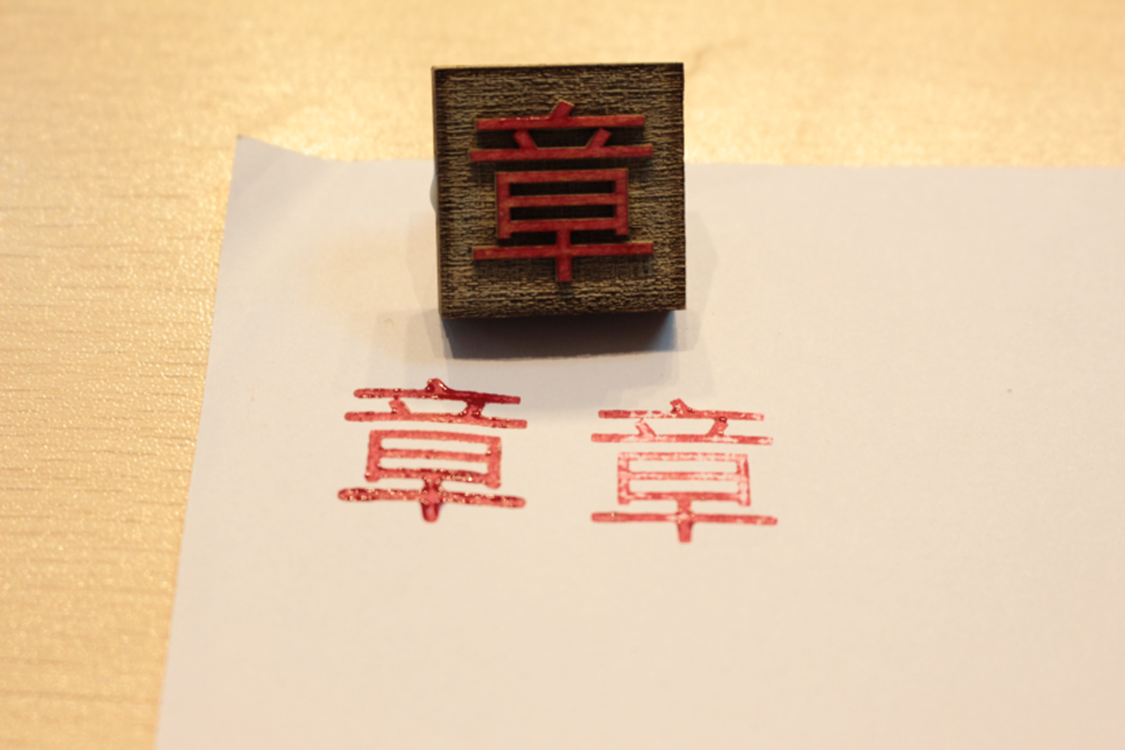
6.Student operation
(1)Preparation before class: Guide the students to draw the style and size of the seal on the scratch paper.
(2)Software design: Guide the students to complete the design, assist the students to name the design document with name and student number and transfer it to the matching computer of the laser cutting machine;
(3)Machine processing: Guide students to complete machine processing steps according to the order of software design;
(4) Assembly: Students complete the assembly of the work and use it independently, and check its effect.
(7) Feedback in class
1. Think about it: What do the name seals, the idle seals and the collection seals express?
2. Try it: Get yourself a name seal or a spare seal.
♦ Name seal: Usually seal one’s own name, such as the “Governor’s seal” on the name coin is the name seal, because the president of the Bank of China is not fixed, so the “governor’s seal” is used as a substitute.
♦ The general seal engraved auspicious words, poems, aphorisms, etc., full of humor and wisdom of the literati.
♦ Collecting seal: that is, a seal with collection value and appreciation value.
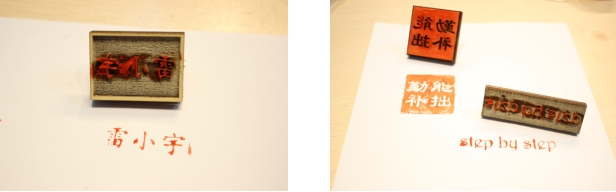

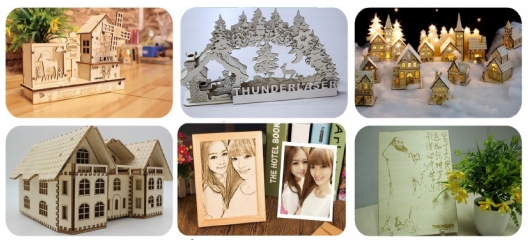
Browse Thunder Laser
Bolt >


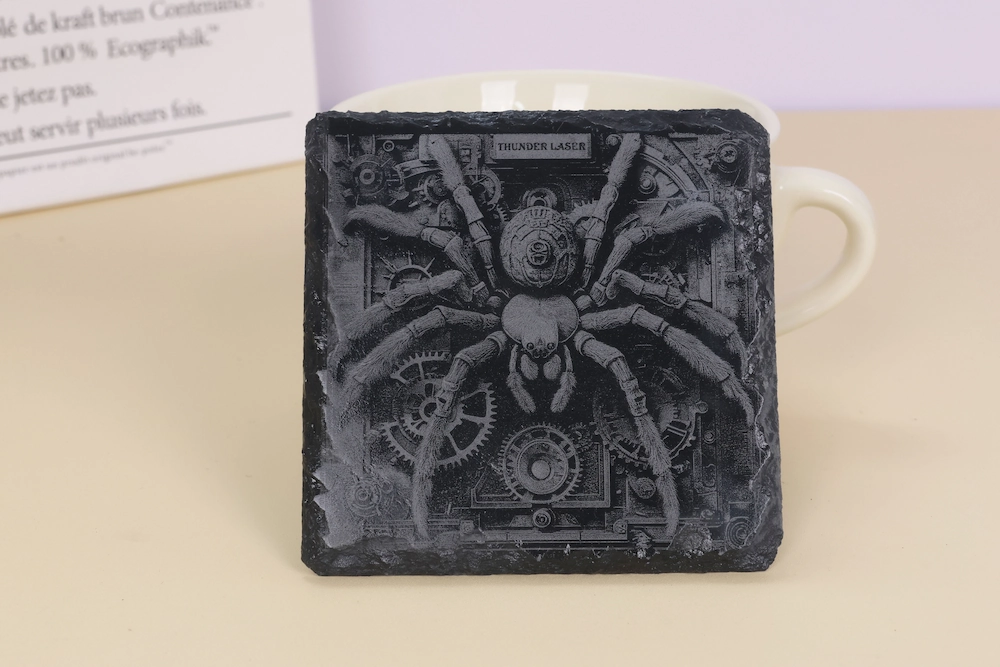
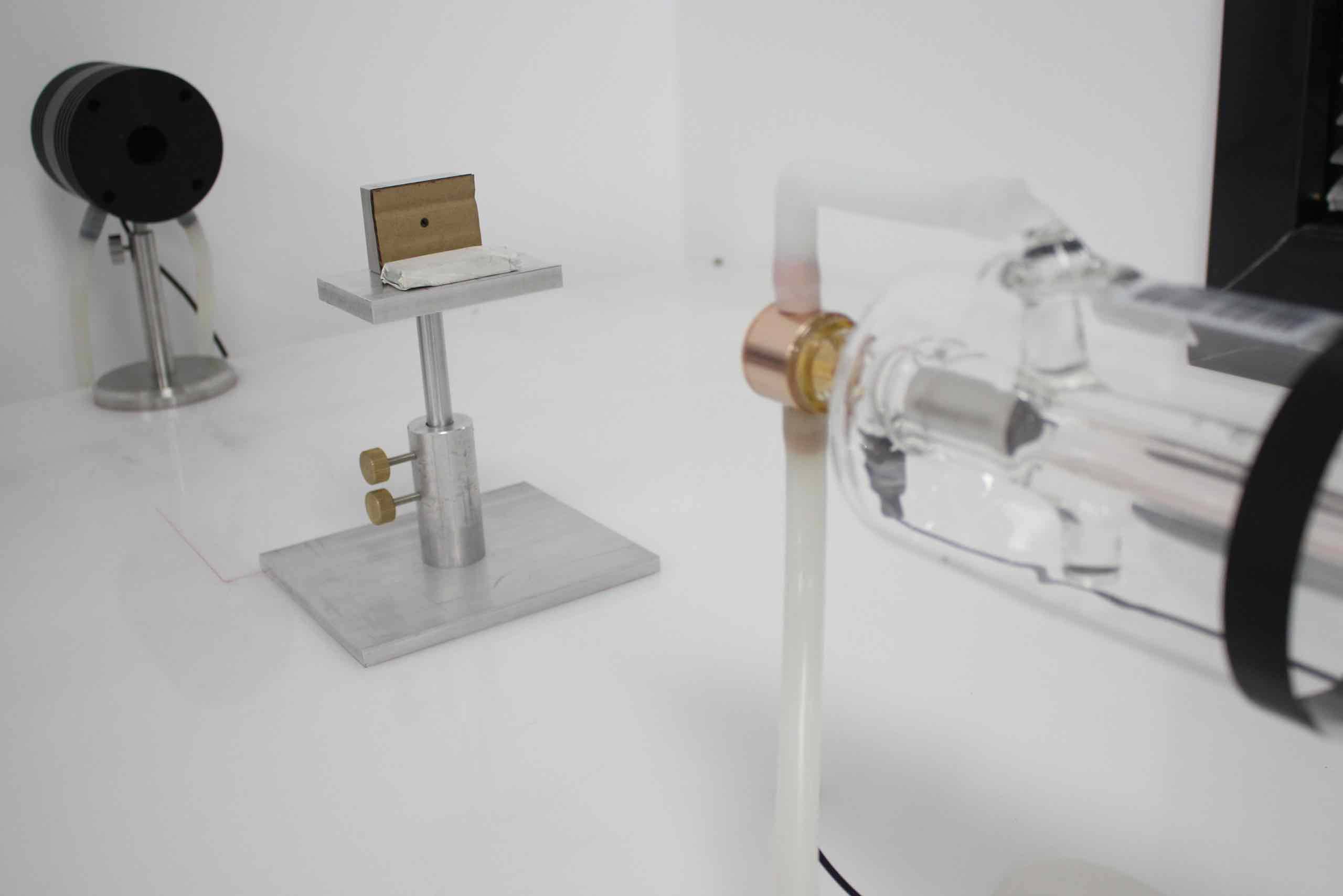
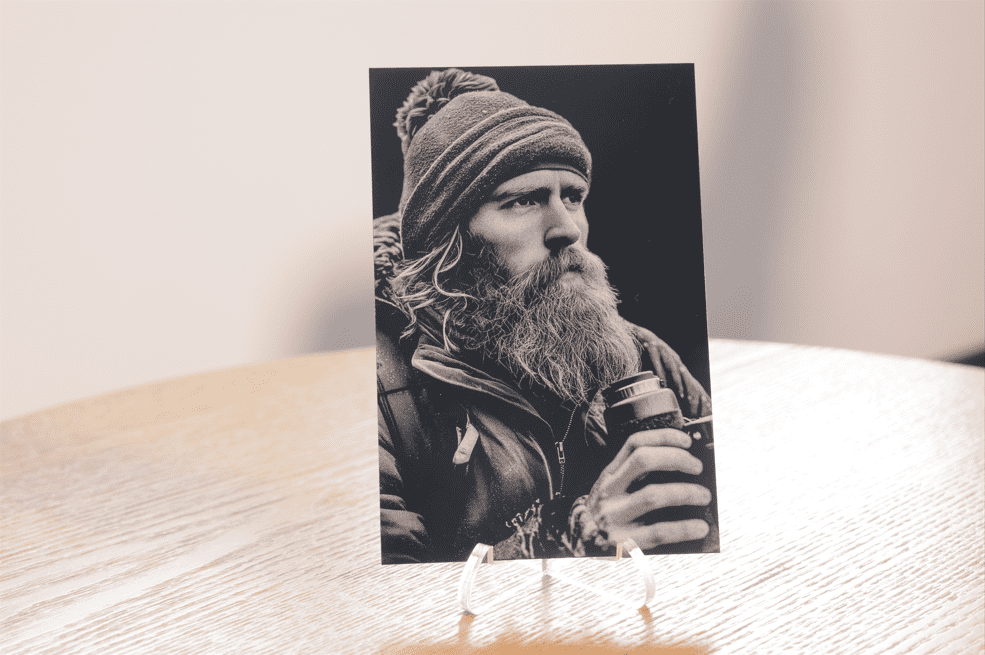

.png) International
International
 United States
United States
 Brasil
Brasil
 Canada
Canada
 Costa Rica
Costa Rica
 Česká
Česká
 Ελλάδα
Ελλάδα
 Polska
Polska
 Ireland
Ireland
 Portugal
Portugal
 Lietuva
Lietuva
 Россия
Россия Deutschland
Deutschland
 Britain
Britain
 Україна
Україна
 France
France
 Sverige
Sverige
 Italia
Italia
 Norway
Norway
 Denmark
Denmark
 Romania
Romania
 한국
한국
 中国
中国
 ประเทศไทย
ประเทศไทย
 中国香港
中国香港
 Israel
Israel
 中國臺灣
中國臺灣
 India
India
 پاکستان
پاکستان
 پශ්රී ලංකා
پශ්රී ලංකා
 ジャパン
ジャパン
 Australia
Australia
 New Zealand
New Zealand
 South Africa
South Africa