1. Project objective
Knowledge and skills
(1) Master the operation methods of “Line segment tool”, “Grid tool” and “Align Guides”.
(2) Understand object-oriented “processing parameters” setting
Thinking training
- Design thinking
(1) Establish an understanding of the design ideas of flat graphic splicing blocks.
(2) Establish an understanding of the knowledge, playability and interest of wooden block design.
- Computational thinking
(1) The mathematical problems of cutting and splicing of flat building blocks should be known and solved
(2) Method and process of cutting design of flat building blocks.
- Engineering thinking
(1) Understand the ideas and principles of graphic building block design.
(2) Know which way to design a graphic cutting line other than the straight line in this example.
(3) Understand how to make flat building blocks into three-dimensional toys through design.
Social responsibility and moral literacy
(1) Pay attention to image copyright when using network pictures
2. Application scenario
The Tangram is an ancient Chinese puzzle. As the name suggests, the Tangram consists of seven geometric plates cut from a square, including two large triangles, a middle triangle, two small triangles, a square and a parallelogram, as shown in following figure. The seven boards can be put together into many shapes (more than 1600 kinds), such as triangles, parallelograms, irregular polygons, and players can also put it together into various characters, animals, buildings, texts, etc. The simple seven boards contain a mysterious mathematical principle. Think about it. What geometric shapes do the jigsaw contain? Try making a tangram set using LaserMaker.
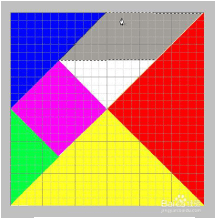
3. Project analysis
(1) Work piece shape: tangram is square, achieved by cutting.
(2) Integral cutting method: Consult the composition and arrangement of tangram graphics, analyze its line segment relationship, and determine the cutting route setting method.
(3) Work piece size: Determine the size according to the cutting machine operating plate, board format and play needs; How to calculate the base size of building blocks?
(4) Use method: Consider whether to do waterproof, mildew proof, or color treatment.
(5) Material selection: basswood plywood board
(6) Process effect: cutter cutting effect.
4. Modeling process
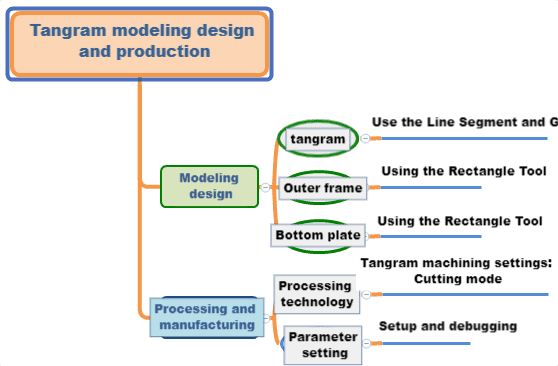
1.Research and hand-drawn design
Measure
Look at the tangram on the Internet or the jigsaw puzzle toys you have purchased, observe the tangram, see the composition and layout of the tangram, determine the size of the tangram you want to design and make, and measure and record in millimeters (mm).
| Measurement data recording unit:mm | |
| Length of building blocks: | Width of building blocks: |
| Length of bottom bracket: | Width of bottom bracket: |
Analyze the combination pattern of tangram, draw the sketch of tangram in the frame, and use the color pen to clearly design and cut the track of the line.
2.Software drawing
After the structural analysis of the tangram, we can draw the tangram through 3 steps.
(1) Use “Line segment tool” and “Grid tool” to draw tangram in line segment cutting order.
Download a jigsaw picture on the Internet, click “Open”, import it into LaserMaker software, and draw it according to the shape of the picture.
Move the mouse pointer to the drawing box and click “Grid Tool” to render the grid background in the drawing area, as shown in following figure. Click the Rectangle Tool, draw a square, and enter the measured data in the width and height, such as 130mm wide and 130mm high. Click “Line Segment Tool” to draw the diagonal of the square (1) And divide the square into two isosceles triangles; Click “Line Segment Tool” to draw the middle line (2) Of the triangle to draw the middle triangle; Click “Line Segment Tool”, draw another diagonal line of the square ③Draw big triangle 1 and big triangle 2; Click “Line Segment Tool”, draw line segment ④Draw small triangle 1 and square; Click the Line Segment Tool and draw the line segment ⑤To draw the small triangle and parallel quadrilateral.
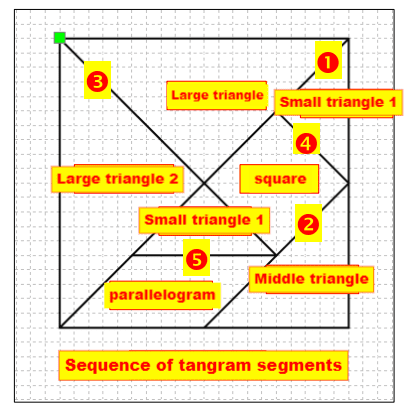
- Draw the frame and bottom plate
Click the Rectangle Tool, draw a square shape 150mm wide and 150mm high, and drag it to align with the center of the tangram as the outer frame of the tangram.
Select the outer frame of the tangram, click the right mouse button to select copy, and use it as the base plate of the tangram, as shown in following figure.
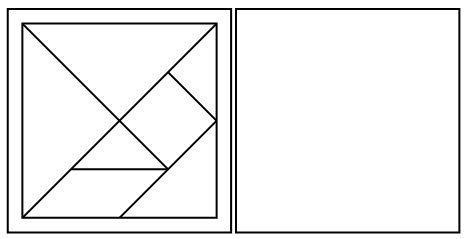
3. Process pattern design
Select the tangram object, as shown in Figure 5.28, double-click the corresponding “Black cut” process layer, and the “Processing Parameters” dialog box will pop up. Set the processing material to auson board, the process to cut, and the processing thickness to 3mm. After clicking “OK” to exit, the default parameter values of the process layer will be displayed, as shown in following figure.
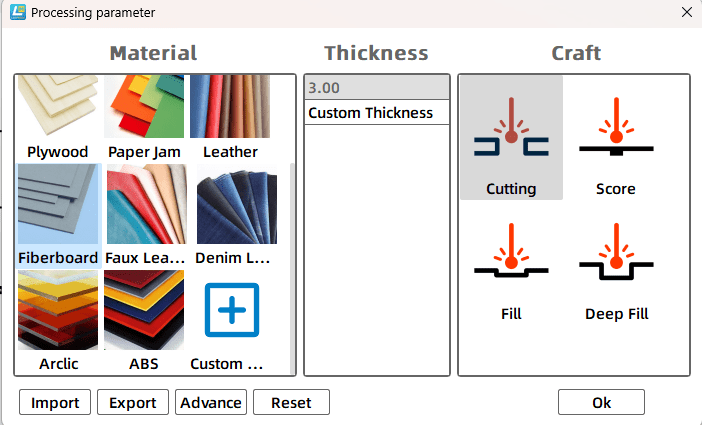
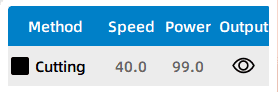
Thinking and debugging
(1) Enter the “Engraving parameters” dialog box, modify the experience value parameters of cutting processing, for example, change the speed to 30, change the power to 60, experiment, experience the results of different parameters, debug the appropriate parameters.
(2) Observe the cutting path, and think about whether there are other routing designs in the tangram combination pattern that can achieve the combined pattern effect of tangram.
5. isplay of finished products
The finished product is shown in following figure.

6. Extension exercise
There are all kinds of toys, but have you ever done a building block puzzle? Find an image you like and import it into LaserMaker software and design it into a puzzle, or use the example shown in Figure 5.31 to make it. Consider how the shape of the round arch interface of the puzzle piece in the drawing should be drawn
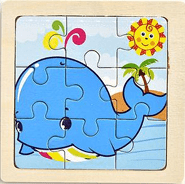
7. Work appreciation
The following figure is a variety of business cards from the LaserBlock open source community for your reference and appreciation.


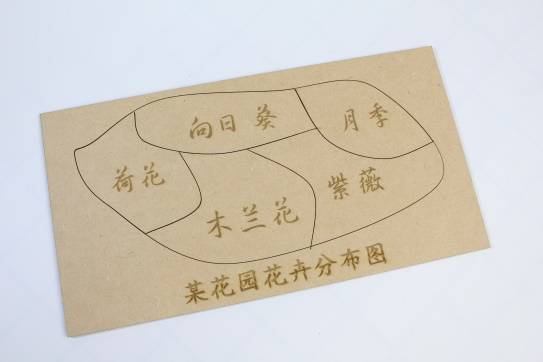
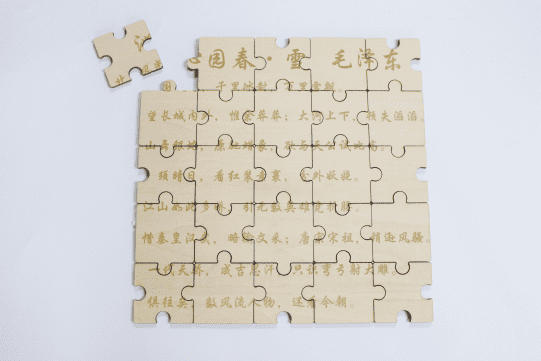
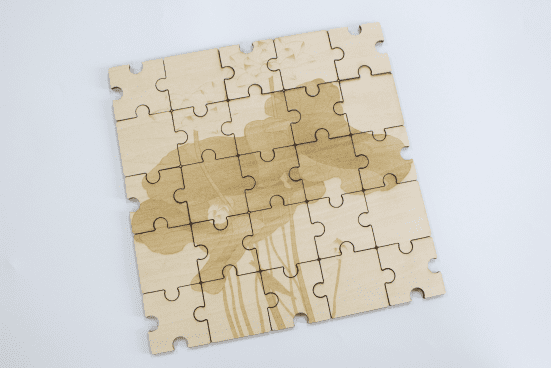

Browse Thunder Laser Bolt >


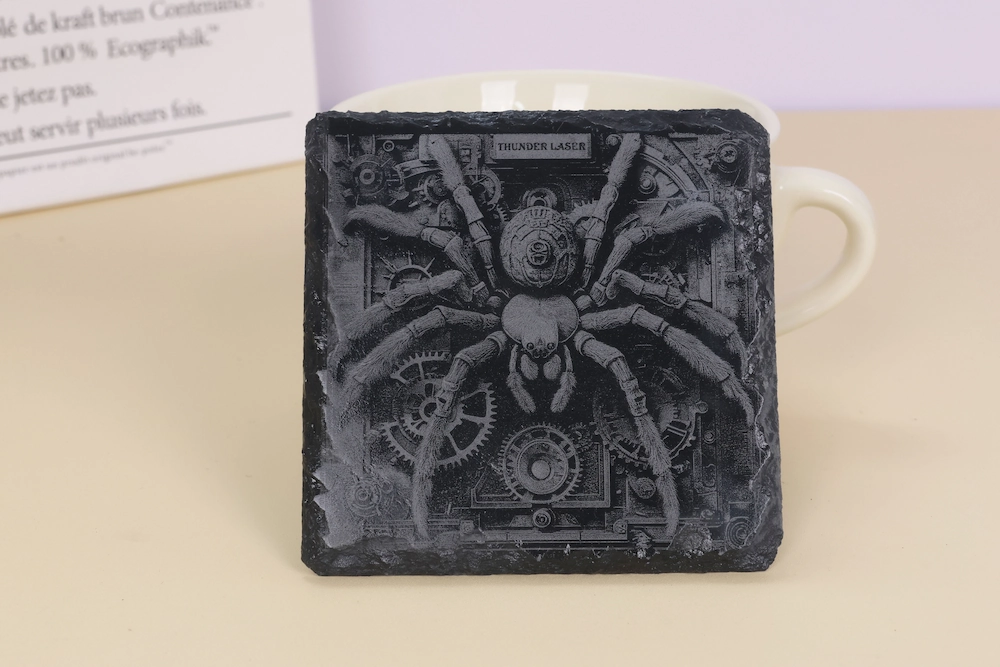
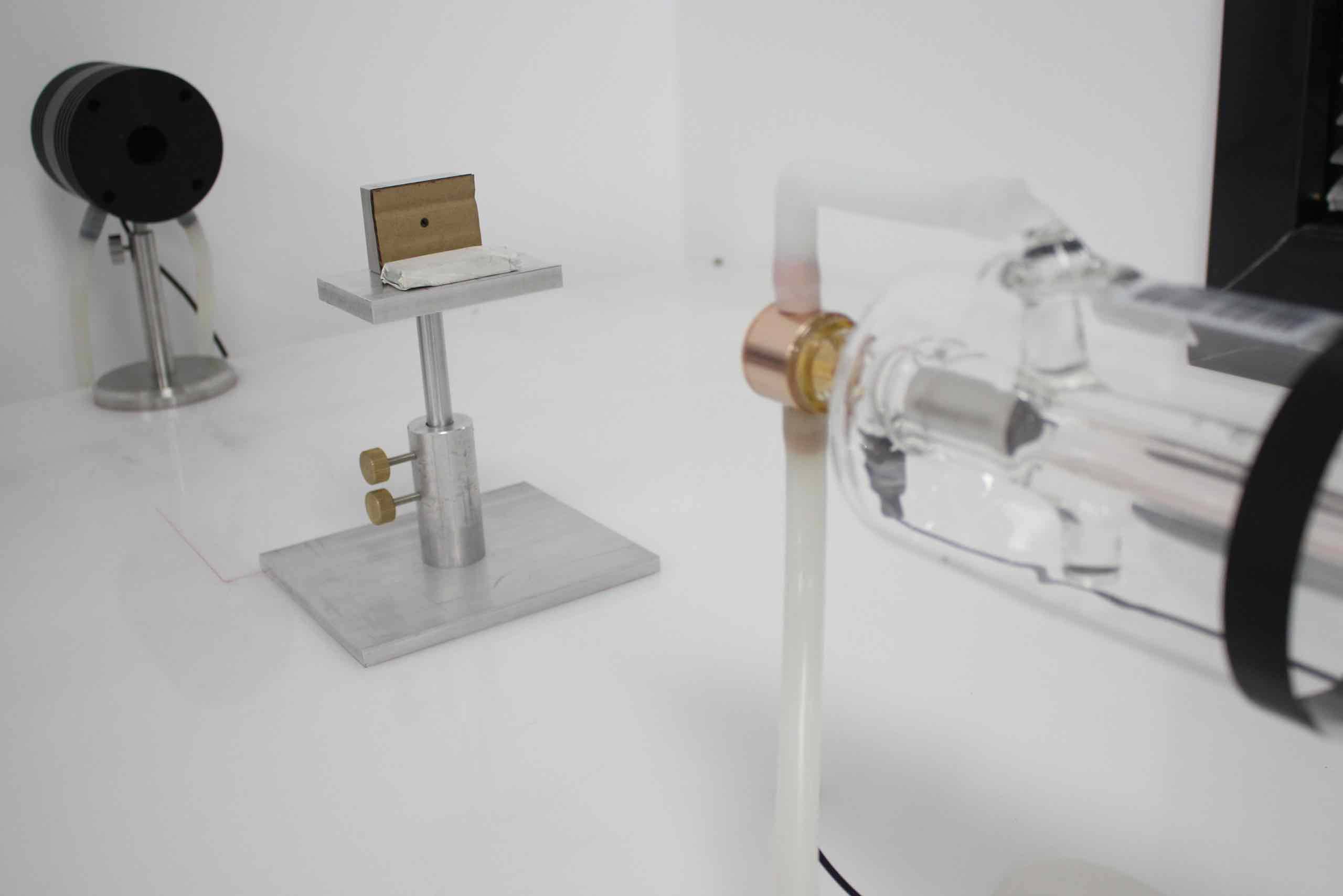
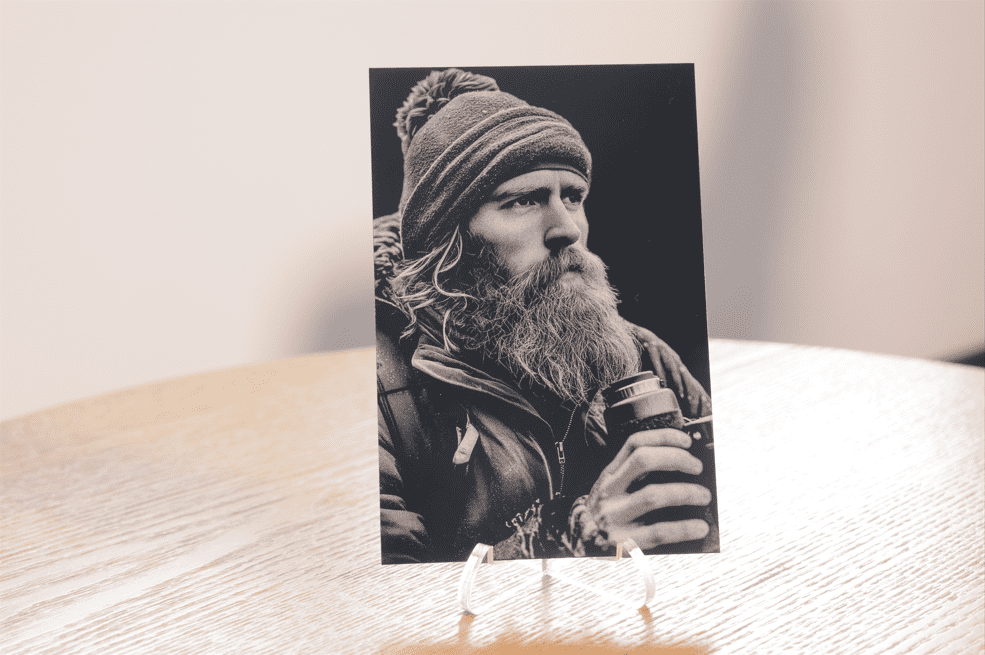

.png) International
International
 United States
United States
 Brasil
Brasil
 Canada
Canada
 Costa Rica
Costa Rica
 Česká
Česká
 Ελλάδα
Ελλάδα
 Polska
Polska
 Ireland
Ireland
 Portugal
Portugal
 Lietuva
Lietuva
 Россия
Россия Deutschland
Deutschland
 Britain
Britain
 Україна
Україна
 France
France
 Sverige
Sverige
 Italia
Italia
 Norway
Norway
 Denmark
Denmark
 Romania
Romania
 한국
한국
 中国
中国
 ประเทศไทย
ประเทศไทย
 中国香港
中国香港
 Israel
Israel
 中國臺灣
中國臺灣
 India
India
 پاکستان
پاکستان
 پශ්රී ලංකා
پශ්රී ලංකා
 ジャパン
ジャパン
 Australia
Australia
 New Zealand
New Zealand
 South Africa
South Africa