- Author: Cathy
Laser engraving is an important method for creating photo images, and engraving on wood offers the advantages of being more distinctive and durable, thus having a wide market appeal. It has diverse applications, not only for customizing everyday items but also as unique commemorative gifts.
By choosing the right wood and applying the correct processing techniques, you can create the most impressive laser engraved photos on wood.
1. Laser engraved photo ideas
By photo type
- Portraits

- Special events
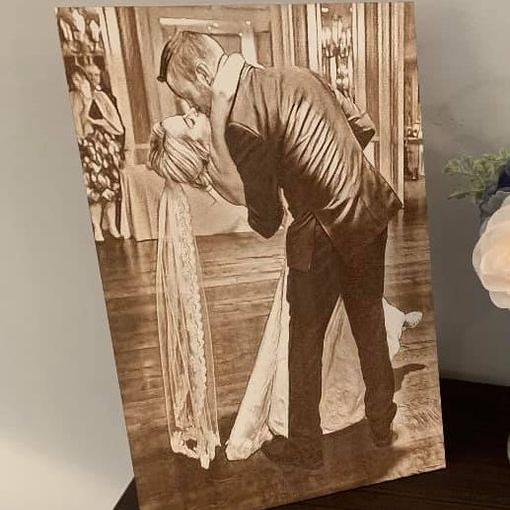
- Wildlife
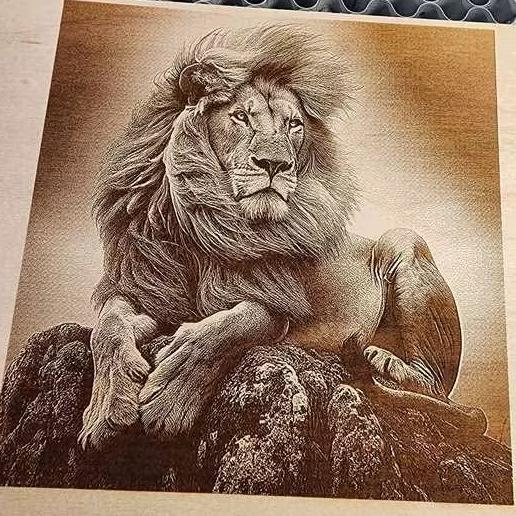
- Cartoons and artistic

By application
- Home decor

- Accessories and decors

- Gifts & mementos

- Kitchen items

How to prep a picture for laser engraving wood?
- High-Quality Images
- Image Editing Software
- Grayscale Images
- Image Size
2.How to laser engrave a photo on wood?
(1) Select and prepare the photo
Choose an image and edit it for optimal engraving. Adjust brightness, contrast, and remove the background if necessary.
- Suitable photos to choose
● Avoid: Blurry images, backlit or too dark photos, subjects with faces too far away
● Ideal: Close-up facial shots, evenly lit photos, subjects with clear and distinct outlines
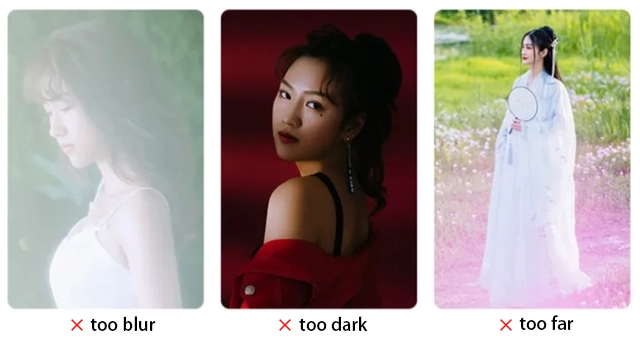
(2) Choose and prepare the wood
- You should note:
● Avoid wood with obvious patterns or textures
● Choose wood that can engrave fine details well
● Select wood that provides good contrast before and after engraving
(3) Adjust the image
- Adjust image parameters
● DPI that’s too high or too low can result in poor engraving quality
● Set parameters according to material characteristics
● 300 DPI is a generally suitable parameter
- What is the resolution?
Resolution or DPI (dots per inch) is the density of pixels or dots per square inch..
For example:As shown in the image, 10 dpi means 10 dots per inch in a row and 10 dots per column, producing 100 dots or pixels, while a 200 dpi image has 200×200 or 40,000 dots per square inch.

(4) Set up the laser engraver
- Choosing correct machine parameters
● Higher power means more energy and deeper engraving
● Faster speed increases efficiency but results in shallower engraving
● When seeking the optimal photo parameters, you can design a matrix in your laser software
(5) Engrave and clean up
Perform a small test to check settings and make adjustments if necessary. Once satisfied with the test, proceed with the full photo engraving.
After engraving, clean the wood surface to remove any residue or dust.
How to clean up after wood engraving photos?
To clean up the laser engraved photo wood, you can start by removing loose residue with a soft brush or compressed air. Then, gently wipe the surface with a damp, lint-free cloth to remove any remaining debris. For intricate areas, use a small brush or cotton swab with a mild cleaning solution. Once clean, you may choose to apply a light coat of wood finish or sealant to protect the engraving and enhance its appearance. Finally, after the finish has dried, polish the surface with a soft cloth to highlight the details and achieve a professional look.
This process ensures your engraved photo remains clean, protected, and visually appealing.
3. Best wood for laser engraving photos
Choose wood with a clean and minimal grain surface
Choose wood with a high resin content
Recommended wood
Maple

Birch

Alder
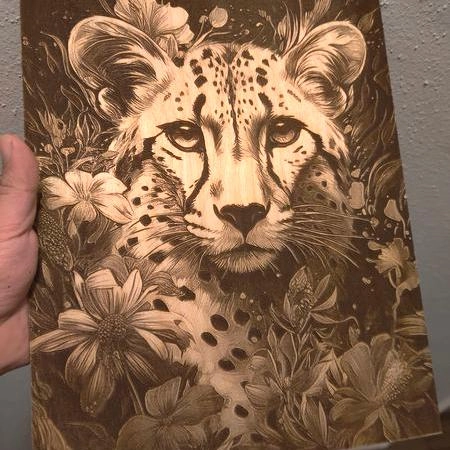
Basswood
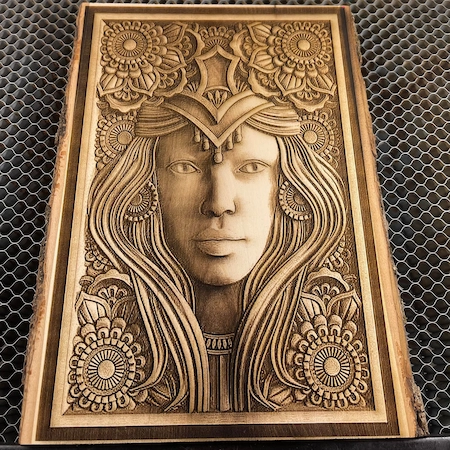
Cherry

Bamboo

4. How to engrave laser pictures on wood clearly?
Engrave against the grain of wood
Remove or edit the background of the photo
Use a magnet to keep your corners flat

5. Summary
- Tags
#laser engraved photos on wood, #how to laser engrave a photo, #best wood for laser engraving photos, #laser etched pictures, #laser engraving wood


.png) International
International
 United States
United States
 Brasil
Brasil
 Canada
Canada
 Costa Rica
Costa Rica
 Česká
Česká
 Ελλάδα
Ελλάδα
 Polska
Polska
 Ireland
Ireland
 Portugal
Portugal
 Lietuva
Lietuva
 Россия
Россия Deutschland
Deutschland
 Britain
Britain
 Україна
Україна
 France
France
 Sverige
Sverige
 Italia
Italia
 Norway
Norway
 Denmark
Denmark
 Romania
Romania
 한국
한국
 中国
中国
 ประเทศไทย
ประเทศไทย
 中国香港
中国香港
 Israel
Israel
 中國臺灣
中國臺灣
 India
India
 پاکستان
پاکستان
 پශ්රී ලංකා
پශ්රී ලංකා
 ジャパン
ジャパン
 Australia
Australia
 New Zealand
New Zealand
 South Africa
South Africa