In digital manufacturing, software is an indispensable element. It not only simplifies the manufacturing process but also increases productivity. In laser engraving, achieving the desired results is more accessible with software. Laserable & Light Burn are two renowned software. They have been helping laser enthusiasts for a long time. Thus, if you are looking for an ideal laser software, a laserable vs light burn guide can help you make an informed decision.
We will cover all the necessary aspects that distinguish these two popular laser engraving software. It would help if you focused on their compatibility with your operating system, UI, Design capabilities, and cost. The “Which is better” section can help you make the right choice.
A Quick Comparison Table
| Features | Laser GRBL Software | LightBurn Software |
| Laser Compatibility | Supports only GRBL | Supports most types of laser controllers, such as Ruida, Trocen, TopWisdom, and G-Code |
| Operating System | Available only for Windows | Versatile; operate in Windows, MacOS, or Linux |
| File formats | Images, G-codes, and SVG | Versatile; you can import images, g-codes, raster, or vector files. Vector files may include ai, dxf, pdf, dwg, SVG, and more. |
| UI – User Interface | Simple and less featured | Attractive with a wide range of tools & features |
| Design features | Almost no design features. Laser grbl depends on external software. | You can make your own design using Lightburn software. It comes with a wide range of tools that can help you make accurate drawings. |
| Design Layers | Single layer designs | Multiple layers ensure convenient and detailed designs |
| Laser path | Normally horizontal, vertical, or 45° | You can focus your laser from any angle you want. It opens a wide array of engraving possibilities. |
| Design positioning | Auto centering, and in most cases, you may need to adjust the design manually. | There are some amazing tools for design positioning. These tools can help you design faster in a reliable way. |
| Material Testing | Not available | Amazing features of testing materials |
| Camera support | Not available | Available |
| Simulation | Not available | Excellent simulation feature |
| Air Assist | Not available | Can control air assists and with multiple features |
| Laser override settings | It shows override laser settings. You can change the laser power and speed as per your need. | Not available |
| Cost | Open-source and free | 30 days free trial, later $60 per month |
What is Lightburn Laser Software?
Lightburn laser software is a powerful and versatile tool. It is ideal for all types of laser engraving and cutting projects. It comes with an interface. Lightburn software offers a wide range of features. It is a popular choice among laser enthusiasts. Lightburn laser software can work with all types of lasers. It works on popular operating systems. , it provides flexibility for users with different setups.
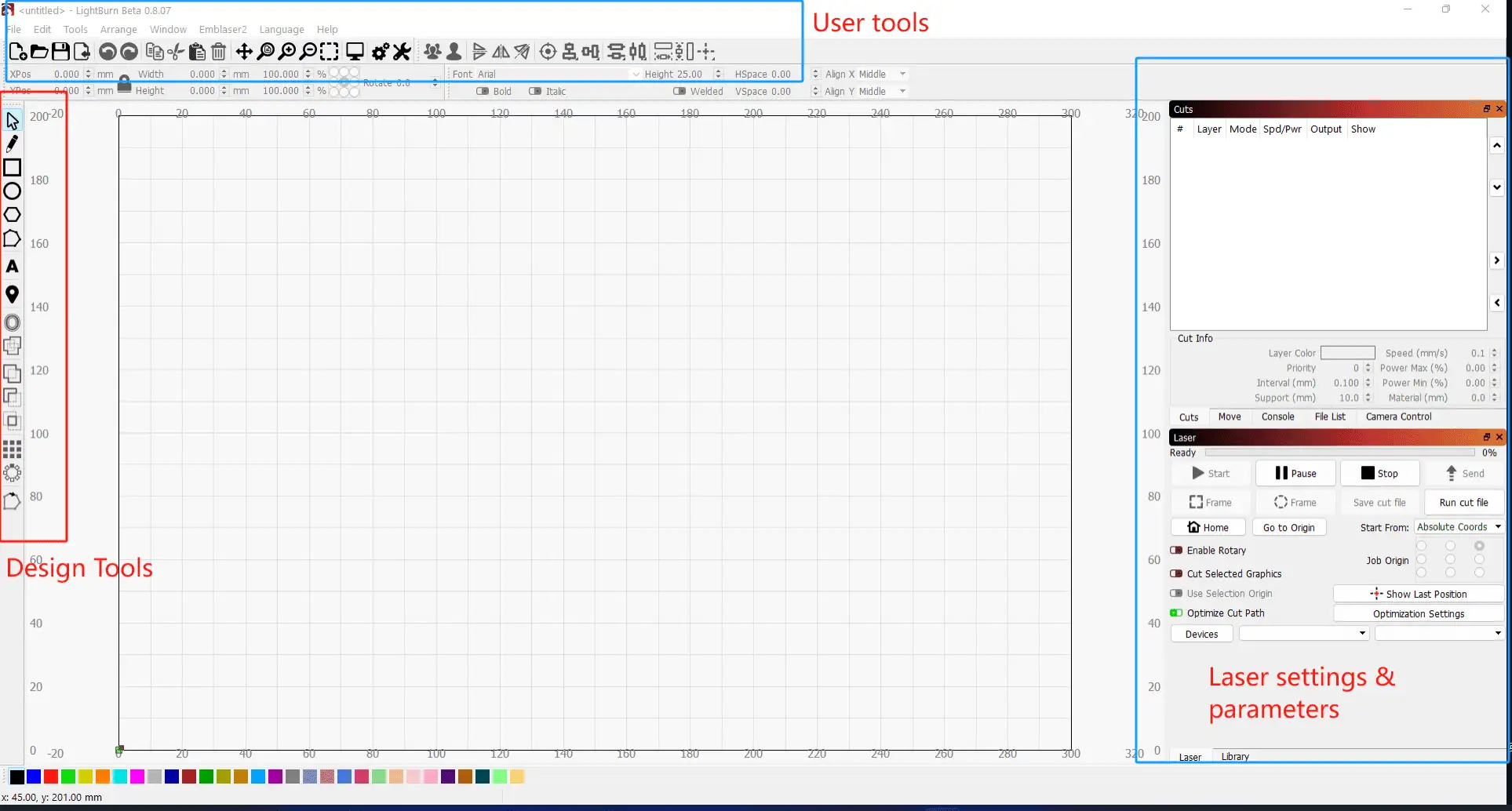
If you open Lightburn software, you will see an interface like the one shown in the above picture. You can see the user tools, design tools, and laser settings & parameters tabs by default. If you don’t see it on your software, you can find them on user tools. From user tools, import your design file. Then, use the design tools to change it as needed. Note that if you have already finished your trial period or didn’t buy the package, you may be unable to use this software.
Common features
Lightburn laser software comes with unique features. Due to these, lightburn software became the best for laser engraving. Let’s check them out.
- Lightburn software excels in both vector & raster engraving. Thus, it allows users to create complex designs with precision.
- Lightburn software also allows camera support. This feature is necessary when working with pre-cut materials or shaped objects.
- This software can generate G-code. So it can control the alignment and positioning.
- Lightburn software provides excellent material optimization tools. So, it allows you to arrange designs on the work surface.
- The Lightburn community offers outstanding customer support. So, if you need any help, you can get it.
What is GRBL Laser Software?
GRBL laser software is simple and less featured software. GRBL stands for G-code Real-Time Boot Loader. It is an open-source software designed for controlling laser engravers. Its primary function is interpreting G-code instructions & translating them into precise laser engraving.
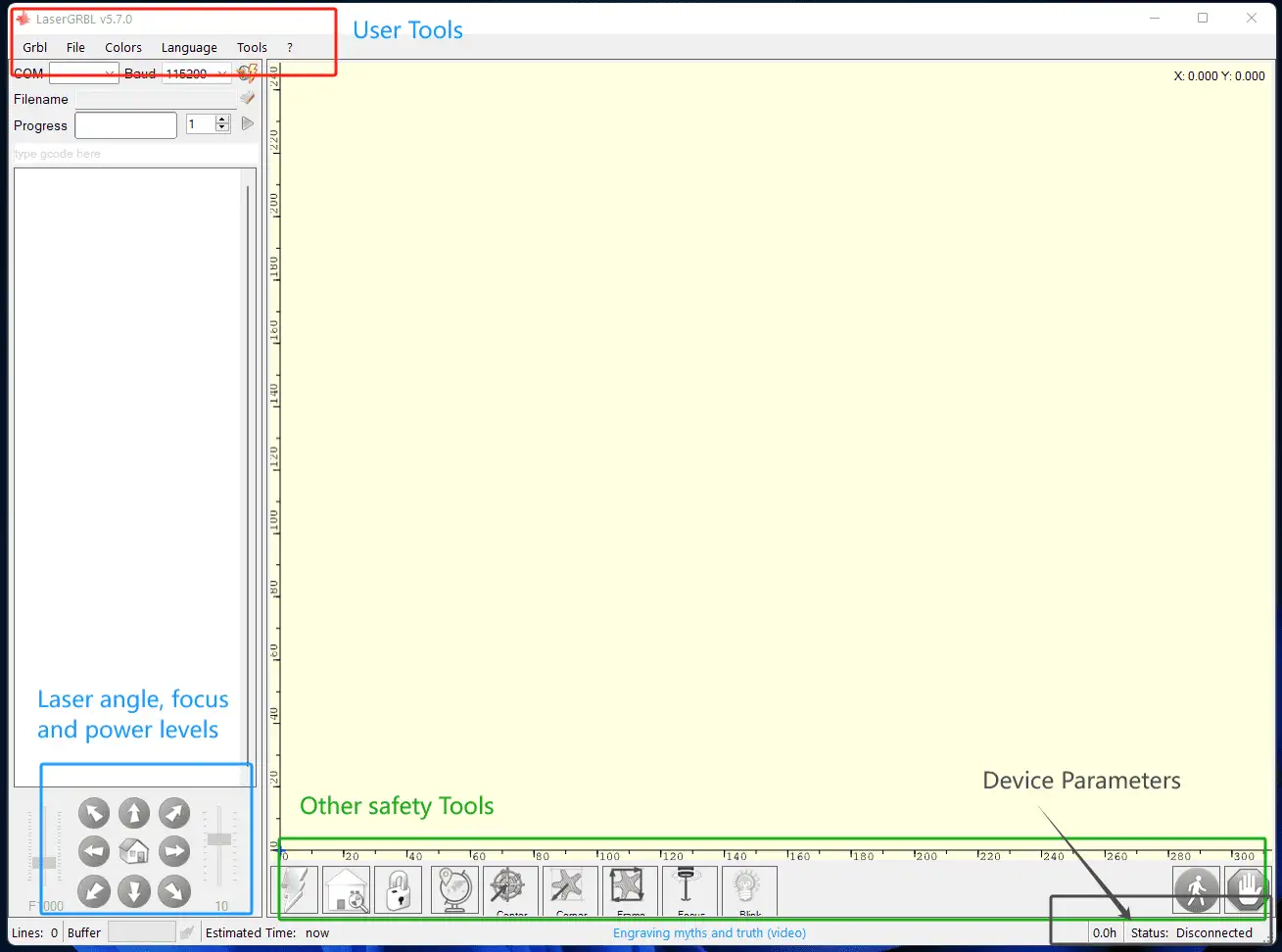
If you open the LaserGRBL software, you will see an interface like this. You can realize that it is simpler than Lightburn software. It has four major parts. On top, you can find all the valuable tools for your designs and importing files. You can easily access the laser path change in the bottom left corner. Below, you can find some safety tools like emergency stops. Finally, you can check your running device parameters at the bottom right corner. It is also called laser override settings.
Common features
Unlike Lightburn laser software, GRBL laser software offers fewer features. But, it has its unique advantages. They made it famous right after the release of LightBurn software.
- LaserGRBL software is open-source. It means you can get this software at no cost. So, for any DIY project, this software is convenient. Also, for occasional jobs, this software is beneficial.
- Another key advantage of using LaserGRBL software is laser override settings. At the bottom right corner, you can observe and adjust your connected device.
- This software is equipped with a robust G-code interpreter. You may need help working with other types of laser controllers like Ruida, Trocen, or TopWisdom.
LaserGRBL vs LightBurn: Which is better?
OK, enough introduction. Which one might be the best solution for your project? We will compare these two software with a few aspects to do this.

LaserGRBL vs LightBurn: Laser Compatibility & Operating Systems
If you are using Windows, both software are easy to install. You can enjoy all the tools available on this software. What sets them apart is when you use different OS. For instance, laserGRBL can not be installed in macOS & Linux OS.
When compared with various laser controllers, again laserGRBL has some limitations. LaserGRBL can only work on GRBL laser systems. Lightburn can work with all popular types of laser controllers. But, both software can work with various types of laser sources. These may include CO2, fiber, and diode lasers.
Which is better? Indeed, Lighburn is the best option when considering compatibility & versatility.
LaserGRBL vs. LightBurn: File Systems
Both laserGRBL and LightBurn can open g codes and images. But, when considering vector files, there are more suitable options than laserGRBL. , lightburn can work with almost all types of file systems. It can handle vector files like ai, dxf, dwg, svg, and more.
Moreover, both applications can process raster images. In contrast to laserGRBL, lightburn provides more functionalities than vectorization. You can build your layout using third-party applications, such as Adobe Illustrator. Then, import it into Lightburn. In this particular case, laserGRBL has limitations.
Which is better? Indeed, lightburn is the best option for handling a wide range of file systems.
LightBurn vs LaserGRBL: Design Capabilities
Both Lightburn and laserGRBL come with a simple and easy-to-understand UI. But Lightburn distinguishes itself with its extensive design capabilities. It offers a wide range of tools for vector and raster engraving. , LaserGRBL, being a G-code interpreter, offers more basic design capabilities than Lightburn.
Lightburn design software provides a comprehensive set of graphic design tools. These include drawing, shaping, and text-fixture. You can enjoy precise shapes and paths. , it allows you to deal with intricate designs and detailed engraving. Besides, it also provides other design capabilities.
- Lightburn gives you multilayer design opportunities.
- While laserGRBL can only deal with limited laser paths, lightburn gives you more. You can adjust the laser path angle as per your requirements.
- You need to adjust their positions when you import your design or images into these two software. It means how your design lies on the plane. In this case, lightburn offers more convenient solutions.
- Lightburn integrates a camera support feature. It enables users to align and position designs on their workpieces.
Which is better? Indeed, Lightburn laser software offers more solutions to their users.
LaserGRBL vs LightBurn: Cost
What makes laserGRBL more popular than Lightburn is its open-source solution. LaserGRBL is free; you can download the latest version anytime, anywhere. Lightburn is only available for a 30-day trial period. After that, you must pay $60 ($120 for the DSP version) for permanent access. Updates are free for up to one year, but after that, it costs $30 per year to update to the latest version.
Which is better? In terms of cost, LaserGRBL is superior to Lightburn. This program is appropriate for people who do not need more design skills or controls. But, regarding efficiency and performance, Lightburn comes out on top.
Conclusion
In summary, GRBL is used for entry-level Diode Laser engravers.
Thunder Laser uses a more advanced DSP digital laser controller. You can choose to use the more powerful Lightburn. If you need free software, please use RDworks and download it for free from our website.
Contact our customer service for more details. We hope to assist you in all aspects of your laser engraving adventure.


.png) International
International
 United States
United States
 Brasil
Brasil
 Canada
Canada
 Costa Rica
Costa Rica
 Česká
Česká
 Ελλάδα
Ελλάδα
 Polska
Polska
 Ireland
Ireland
 Portugal
Portugal
 Lietuva
Lietuva
 Россия
Россия Deutschland
Deutschland
 Britain
Britain
 Україна
Україна
 France
France
 Sverige
Sverige
 Italia
Italia
 Norway
Norway
 Denmark
Denmark
 Romania
Romania
 한국
한국
 中国
中国
 ประเทศไทย
ประเทศไทย
 中国香港
中国香港
 Israel
Israel
 中國臺灣
中國臺灣
 India
India
 پاکستان
پاکستان
 پශ්රී ලංකා
پශ්රී ලංකා
 ジャパン
ジャパン
 Australia
Australia
 New Zealand
New Zealand
 South Africa
South Africa