
The paper cutting quality is very reliable when you use a thunder laser cutter. Thunder laser cutting machine use a non-contact way to work on the target materials. It will not press on the material or scratch the material or deform the material like the old traditional mechanical way.And the cutting result is of high precision and very clean.
laser cutter file:download
Required items:
Material:paper
Laser head:standerd head
Thunder laser used:
Machine:Nova35 80watt
Setting parameters:
Processing Mode:
Cutting speed:300mm/s Cutting power:25%~30%
Laser cutting paper Tips
1.Choose Your Paper Wisely: Opt for sturdier paper like cardstock over softer alternatives such as A4 paper or rice paper. Cardstock ensures cleaner, more precise cuts without deformation.
2.Adjust Power Settings: Set power between 15% and 35% to ensure complete penetration while maintaining cutting speed. Higher power might cause unnecessary burns or deformations.
3.Optimize Cutting Speed: Aim for a speed of 350mm/s for efficient cutting without compromising precision. Faster speeds enhance overall workflow.
4.Utilize Air Blowing: To prevent combustion during laser cutting paper, especially with paper’s low ignition point, use an air compressor or blower to create a flame-resistant environment.
5.Consider Layering Techniques: When working with delicate papers like A4, layering a sheet of cardstock beneath can protect against deformation caused by air blowing.
6.Experiment for Best Results: Conduct test cuts on different paper types and adjust settings accordingly for optimal outcomes. Cardstock tends to be more suitable due to its resilience during laser cutting.
7.Safety First: Always prioritize safety measures when using laser cutting machines, especially when handling materials prone to burning or deformation like paper.
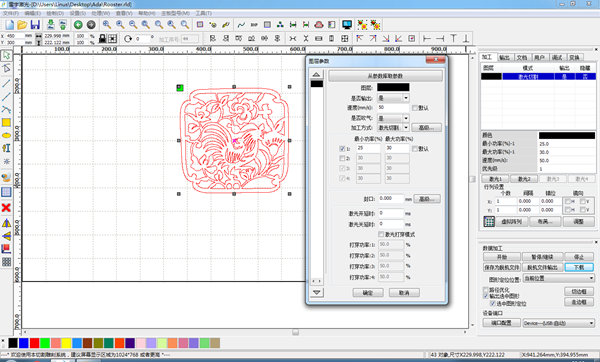
You can draw on CorelDraw and then click on the laser plug-in to switch to the laser software. Set the appropriate parameters on the laser software and click Download to transfer the design to your machine.
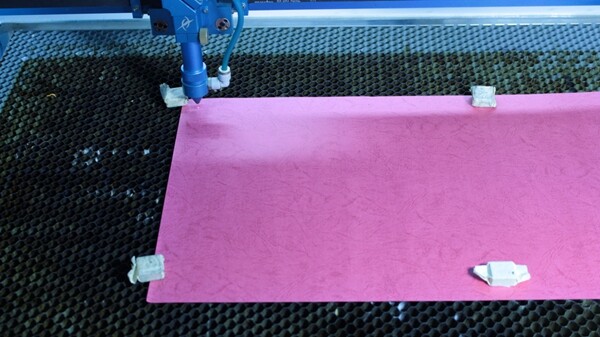
Place the paper on the work table of the machine, move the laser head to the proper position, adjust the focal length, press the “Origin” on the LCD control panel to set the starting position, and then press the “Start” to start the work.
When the machine is finished, take out the paper and put them aside

After this simple assembly,you may surprised to see the Beautiful paper!
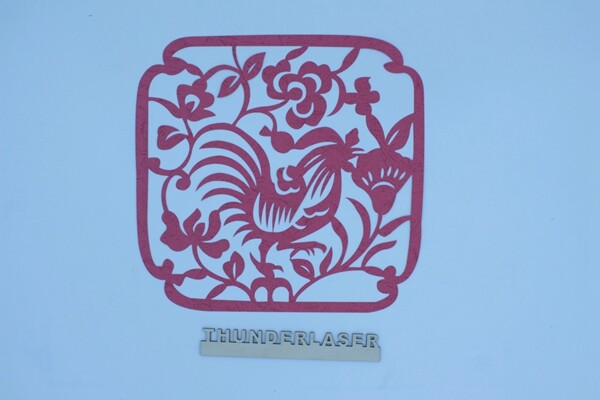
By following these tips, you can maximize the potential of laser cutting paper, achieving cleaner, more precise, and efficient results while minimizing potential issues during the cutting process.


.png) International
International
 United States
United States
 Brasil
Brasil
 Canada
Canada
 Costa Rica
Costa Rica
 Česká
Česká
 Ελλάδα
Ελλάδα
 Polska
Polska
 Ireland
Ireland
 Portugal
Portugal
 Lietuva
Lietuva
 Россия
Россия Deutschland
Deutschland
 Britain
Britain
 Україна
Україна
 France
France
 Sverige
Sverige
 Italia
Italia
 Norway
Norway
 Denmark
Denmark
 Romania
Romania
 한국
한국
 中国
中国
 ประเทศไทย
ประเทศไทย
 中国香港
中国香港
 Israel
Israel
 中國臺灣
中國臺灣
 India
India
 پاکستان
پاکستان
 پශ්රී ලංකා
پශ්රී ලංකා
 ジャパン
ジャパン
 Australia
Australia
 New Zealand
New Zealand
 South Africa
South Africa