Introduction
Let’s turn your leather card holder into a unique statement piece! Laser marking adds permanent logos and custom designs with precision, enhancing both style and functionality.
Ready to personalize your leather card holder? Follow the steps below and make it truly yours!
Machine Used
Aurora Lite 50W
Material Needed
Leather
Settings
- Laser Marking
- Speed: 1500mm/s
- Marking Power: 20%
- Frequency: 50kHz
- Line interval: 0.05
Check out!
- The machine is connected and operating normally, and the lens cover has been removed.
Step 1: Place the leather card holder
Put the leather card holder on the laser bed. Since it is flat in the center, the card holder will be well suited for laser marking.
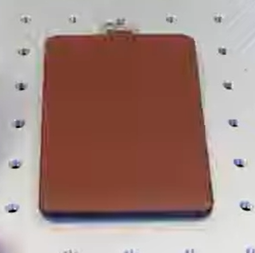
Step 2: Import laser marking file and check out
Load your design into LightBurn software, adjusting its size and position to fit you card holder. Then make sure the laser marking parameters are set correctly.
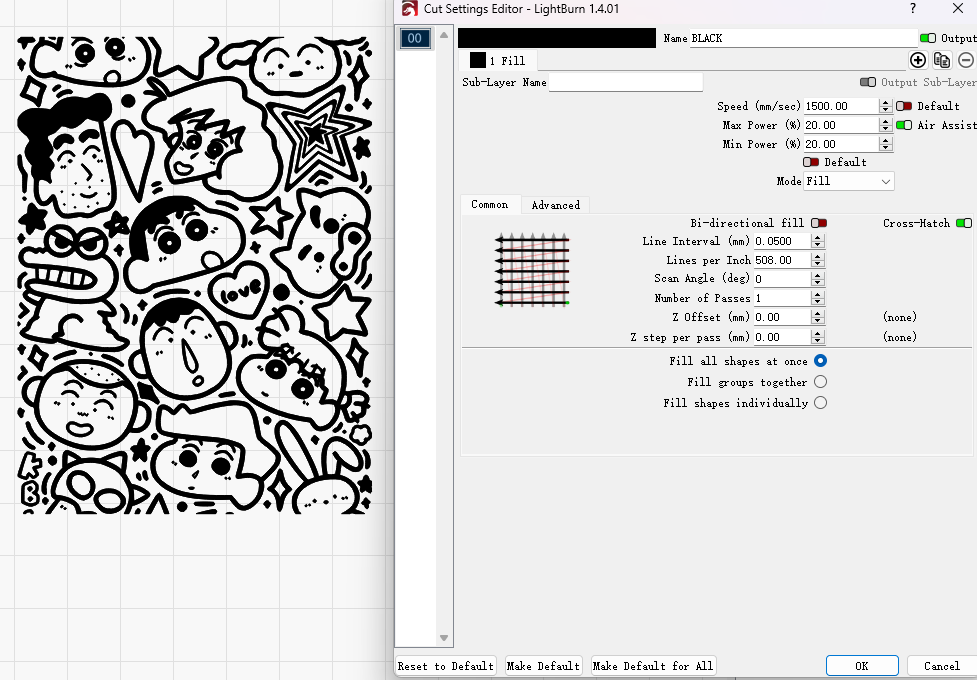
Step 3: Don't miss the focus
Missing the focus is one of the biggest reasons for laser marking failure. So don’t forget to click the AF button for auto focus. Of course, manual focus is also effective.
When two red dots are displayed on the slate, it is out of focus. When the two light dots overlap each other, it means in focus.
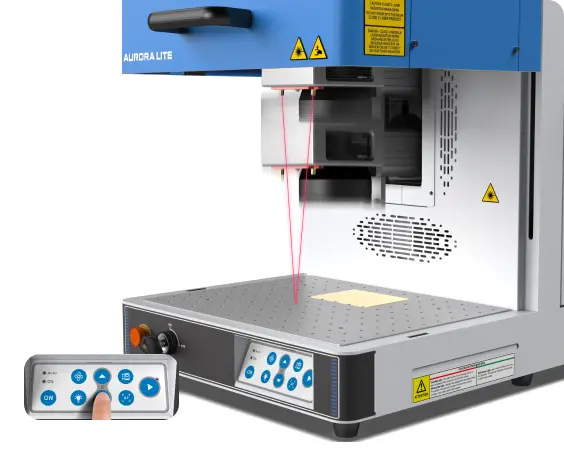

Auto focus
Manual focus

Out of focus
Step 4: Ready to start laser marking
Press the frame button and check if the visual red light indicate the right area to be marked. The frame should be located in the middle of the card holder. If not, move the pattern positions until they align.
After checking, close the laser door and begin Aurora Lite’s operation.
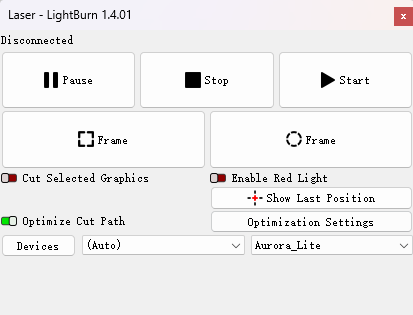
Step 5: Monitor the card holder marking process
Stay near the machine throughout operation to monitor for any unusual sounds or alarms. This vigilance ensures safety during laser marking, as the energy is potent. Avoid looking directly at the laser beam, even with protective measures in place.

Step 6: Complete the laser marking
Once laser marking is complete, carefully open the door and get your personalized leather card holder. Laser marking does not produce toxic substances, and you can use the card holder after a simple cleaning!

Come and Try!
Laser marking leather card holder is a stylish and practical way to keep your essentials organized. With laser marking, you can add a personal touch—whether it’s your name, a logo, or a custom design—making it truly one of a kind. Perfect for work, travel, or as a thoughtful gift, the laser leather card holder is a simple yet classy everyday accessory!



.png) International
International
 United States
United States
 Brasil
Brasil
 Canada
Canada
 Costa Rica
Costa Rica
 Česká
Česká
 Ελλάδα
Ελλάδα
 Polska
Polska
 Ireland
Ireland
 Portugal
Portugal
 Lietuva
Lietuva
 Россия
Россия Deutschland
Deutschland
 Britain
Britain
 Україна
Україна
 France
France
 Sverige
Sverige
 Italia
Italia
 Norway
Norway
 Denmark
Denmark
 Romania
Romania
 한국
한국
 中国
中国
 ประเทศไทย
ประเทศไทย
 中国香港
中国香港
 Israel
Israel
 中國臺灣
中國臺灣
 India
India
 پاکستان
پاکستان
 پශ්රී ලංකා
پශ්රී ලංකා
 ジャパン
ジャパン
 Australia
Australia
 New Zealand
New Zealand
 South Africa
South Africa