Step 1. Ready a workstation or a desk that you’ve purchase
Step 2. Open Packaging in order
Cut off these nylon straps of bolt box that are holding the cardboard box, and then take the cover off of the box. You will find a tool kit on the machine and put it aside.
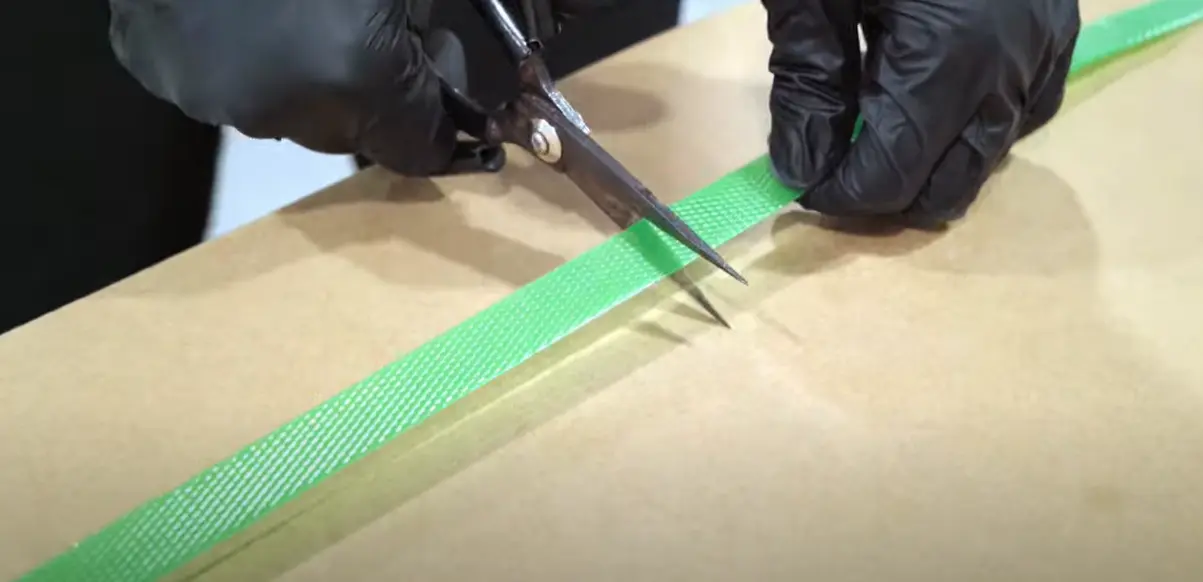
Step 3. Remove foam and cardboard shell
Carefully remove all of the foam that protect the machine safe during the shipping.

Step 4. Carefully remove stretch film
Carefully find a good location and go ahead. Pulling the saran wrap away and cut it off.
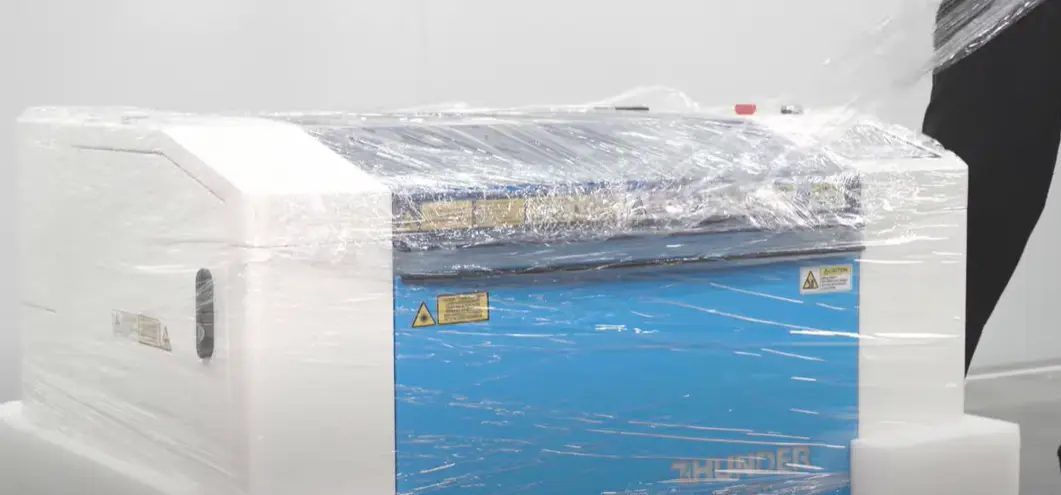
Step 5. Move bolt to the desk with two people
The machine is not very heavy, but you are still going to want a little bit help to lift this up and move it on to the workstation you purchased.

Step 6. Cut off all cable ties inside the machine
Check your machine. Use some wire cutter try to find all of these zip ties and cut them which is kept in here for safety reasons while in transport.
But be careful, just cut off some, not all.
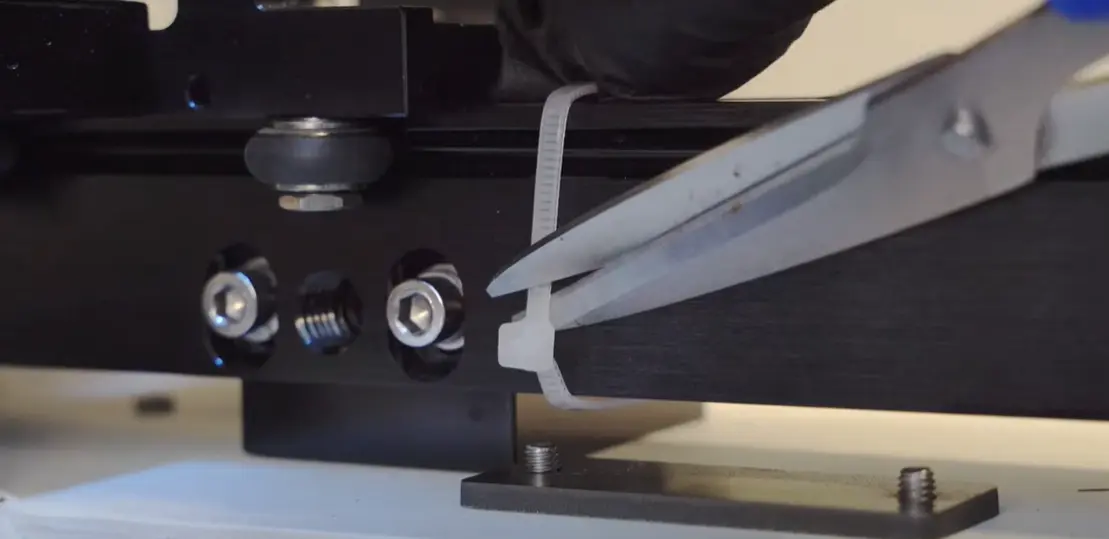
Step 6. Make sure all tools are present

Unboxing completed!


.png) International
International
 United States
United States
 Brasil
Brasil
 Canada
Canada
 Costa Rica
Costa Rica
 Česká
Česká
 Ελλάδα
Ελλάδα
 Polska
Polska
 Ireland
Ireland
 Portugal
Portugal
 Lietuva
Lietuva
 Россия
Россия Deutschland
Deutschland
 Britain
Britain
 Україна
Україна
 France
France
 Sverige
Sverige
 Italia
Italia
 Norway
Norway
 Denmark
Denmark
 Romania
Romania
 한국
한국
 中国
中国
 ประเทศไทย
ประเทศไทย
 中国香港
中国香港
 Israel
Israel
 中國臺灣
中國臺灣
 India
India
 پاکستان
پاکستان
 پශ්රී ලංකා
پශ්රී ලංකා
 ジャパン
ジャパン
 Australia
Australia
 New Zealand
New Zealand
 South Africa
South Africa